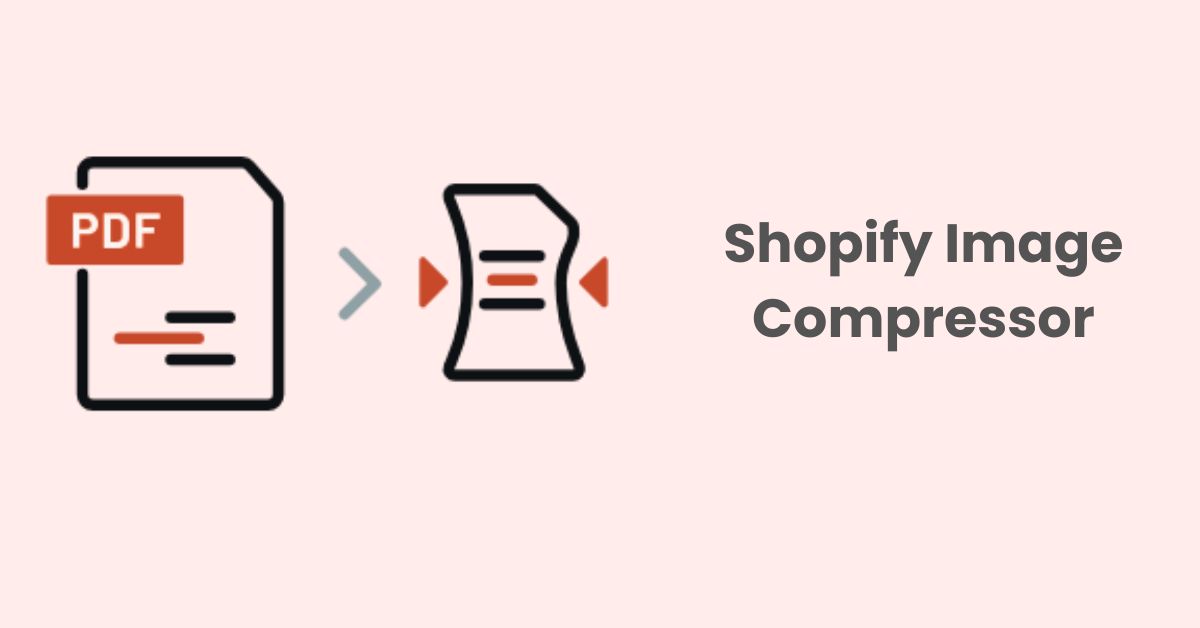Shopify URL – 101 Guide To Optimization
In the world of SEO, optimizing your Shopify URL can have a significant impact on your website’s visibility and performance, as well as its overall user experience.
In this guide, we’ll explore the anatomy of a URL, its importance to SEO and user experience. We’ll also give you a way to optimize a well-structured Shopify URL. Let’s get started!
What is Shopify URL?
A URL, or Uniform Resource Locator, is an address that identifies a specific web page or resource online. It typically consists of three main parts:
- Protocol: (e.g., HTTP, HTTPS) – tells the browser how to access the website.
- Domain Name: (e.g., searchpie.io) – the unique identifier for the website.
- Path: (e.g., /collections/all) – specifies the location of the specific page or resource within the website.
Now, let’s talk about Shopify URL
Shopify is a popular e-commerce platform that allows users to create online stores and sell their products. The URLs for Shopify stores typically follow a standard format, which includes the store’s domain name and a path that specifies the specific page or resource being accessed.
For example, the URL for a Shopify store might look like this:
In this URL, “examplestore.myshopify.com” is the domain name for the Shopify store, and “/collections/all” is the path that specifies the “all” collection page for the store.
Shopify also allows users to customize their store’s URL by connecting their own domain name to their store. For example, a user might connect the domain “example.com” to their Shopify store and create a custom URL like this:
In this case, “example.com” is the custom domain name that the user has connected to their Shopify store. The rest of the URL follows the same format as before, with “/collections/all” specifying the “all” collection page for the store.
Why is URL important for SEO?
URL is one piece of the SEO puzzle. That’s why you should optimize URLs to improve ranking on SERPs. The following are some of the reasons why URLs are important for SEO:
1. Improve user experience
Well-organized URLs that accurately describe the page content can help users understand what the page is about before they even click on the link. This can lead to a better user experience because users are more likely to click on links that are relevant to their search query.
This is a great URL from The New York Times. The URL of this page provides a clear idea of the destination page’s content, even if the title tag were hidden. By doing so, visitors are able to quickly and easily understand what the page is about, leading to an improved user experience and allowing them to decide whether or not they want to click on the link.
2. Improve ranking
Besides making great content for humans, you have to make your site understood by search engines. Including relevant keywords in the URL can help search engines define the topic of the page and improve its chances of appearing in relevant search results. With the help of SEO automation, this process becomes easier to manage and more consistent across large stores.
3. Social sharing
URLs can be shared on social media platforms, and a clear and concise URL can encourage users to click on the link and potentially drive traffic to the website.
How to create a well-structured Shopify URL
Creating a well-structured Shopify URL is an important aspect of search engine optimization (SEO) and can help improve your website’s visibility, user experience, and overall performance. There are several key principles to keep in mind when creating URLs for your Shopify store. These are:
- Descriptive and Keyword-Rich: Use clear and concise language that reflects the page content. Include relevant keywords naturally.
- Consistent Structure: Maintain a consistent format throughout your store (e.g., /collections/, /products/).
- Simple and Readable: Avoid using special characters, uppercase letters, or unnecessary parameters. Use hyphens (-) to separate words.
- Minimize Length: Shorter URLs are easier for users and search engines to understand.
Optimize your URLs with SearchPie
While keeping your URLs follow those principal might seem quite simple, it can actually be exhausting to do all the repetitive tasks, especially when your site has a large number of URLs. But do not worry, since SearchPie offers a comprehensive solution to keep your URLs optimized and free of common errors in an effortless manner with our advanced URL Control toolkit.
1. Broken Link
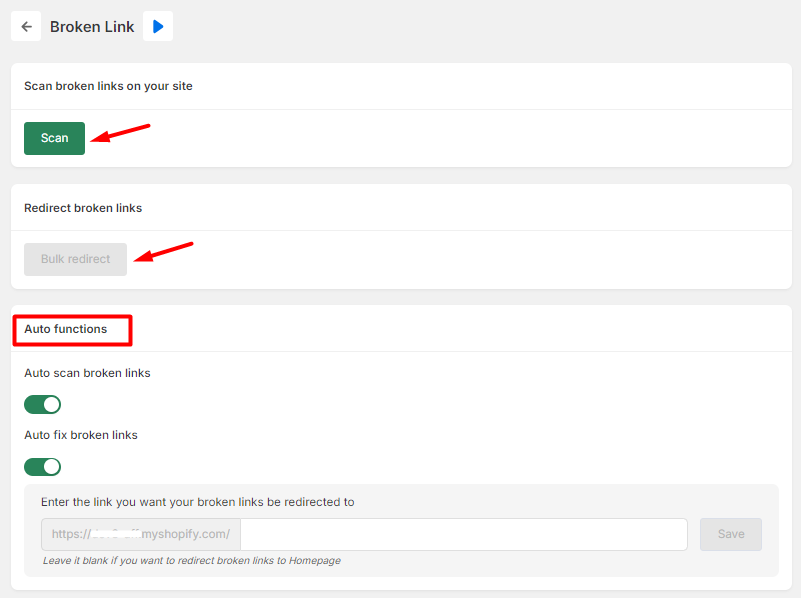
A broken link is a hyperlink that leads to a page or resource that no longer exists or is unavailable. Existence of broken links on your site would cause poor user experience, lost traffic, and bad SEO accordingly. SearchPie allows you to automatically scan and fix your broken links with Broken Link feature. To use this feature, you would want to:
- Access Broken Link feature in SearchPie app
- Scan for broken links and wait for the result
- Fix broken links if there’s any by redirecting them to another valid URL
- Enable Auto function for broken link automatic scan and fix in the future
2. Long Link
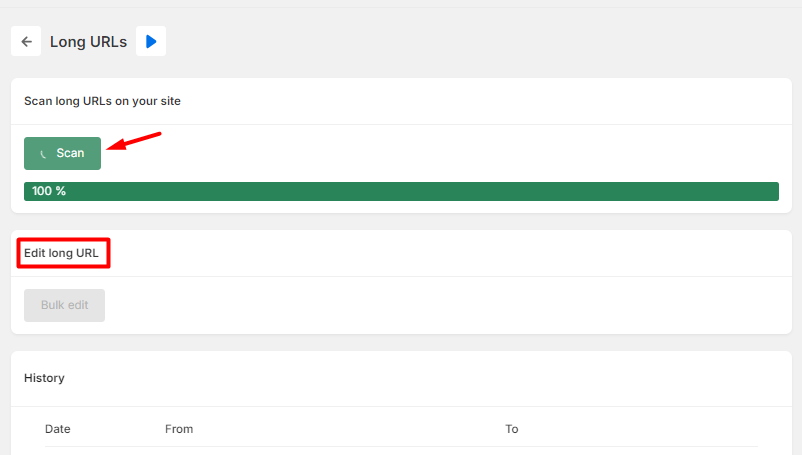
Keeping your URL length within characters limit is another important aspect of URLs optimization. With Long Link feature in SearchPie, you can easily do this by:
- Access Long Link feature in SearchPie app
- Scan for long links and wait for result
- Fix long links with manual or bulk editting
- Save the result
Final thoughts
URLs plays a critical role in both search engine optimization and user experience. A well-structured and optimized URL can help improve a website’s visibility, click-through rates, and overall user engagement.
Remember, the principle of optimized URLs is to keep your URLs simple, consistent, descriptive, and user-friendly. And all of this can be achieved as effortlessly as possible with SearchPie URL features.