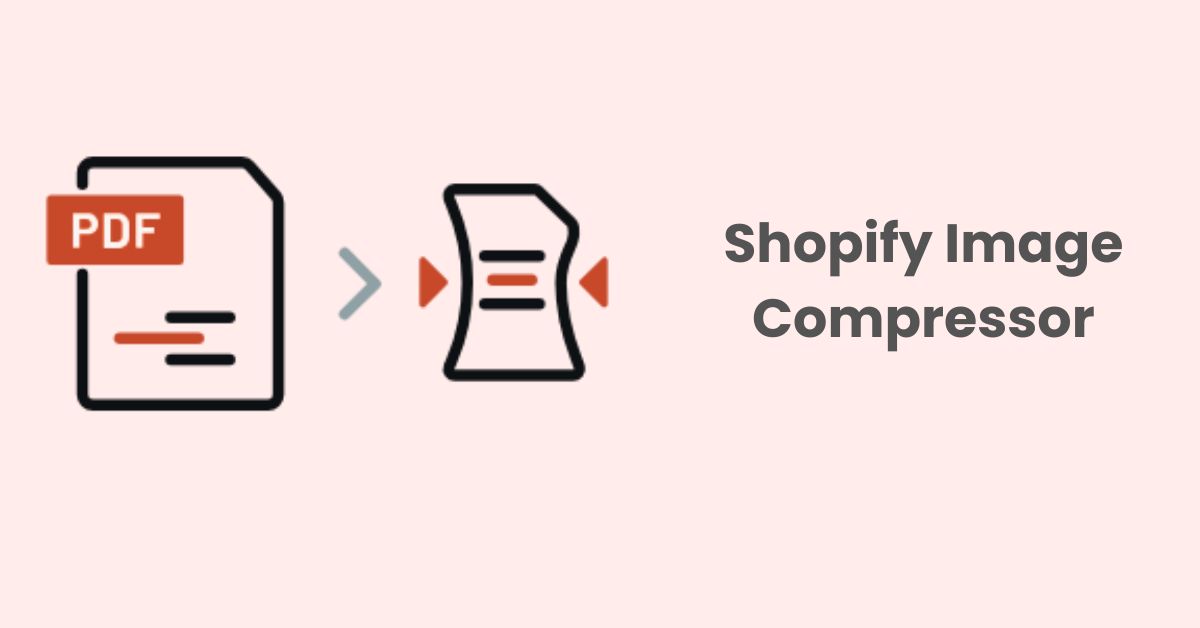Mastering Meta Title in Shopify: A Comprehensive Guide
What is a Meta Title?
A meta title, also known as a title tag, is a brief HTML element that summarizes the content of a web page. It is displayed in search engine results pages (SERPs) as the headline for each result, and also in the browser tab for the page.
Importance of Meta Titles in SEO For Shopify Stores
Meta titles are important for SEO in general, but they are especially important for Shopify stores. This is because Shopify stores rely heavily on search traffic to attract customers.
A well-optimized meta title can help your Shopify store rank higher in search engine results pages (SERPs), which can lead to more traffic and sales. Additionally, a well-written meta title can entice users to click on your listing in the SERPs, which can further improve your click-through rate (CTR).
Here are some specific benefits of having well-optimized meta titles for your Shopify store:
- Improved search engine ranking: Meta titles are one of the factors that search engines use to rank websites in SERPs. A well-optimized meta title can help your Shopify store rank higher for relevant keywords, which can lead to more traffic and sales.
- Increased click-through rate: A well-written meta title can entice users to click on your listing in the SERPs. This can lead to more traffic to your Shopify store and more opportunities to convert visitors into customers.
- Improved brand awareness: Meta titles are one of the first things that users see when they search for a product or service on Google. A well-written meta title can help to increase brand awareness for your Shopify store.
Best Practices for Writing Meta Titles For Shopify Websites
Here are some best practices for writing meta titles for Shopify stores:
- Use relevant keywords. Your meta title should include relevant keywords that your target audience is likely to search for. You can use keyword research tools to identify relevant keywords.
- Be concise and descriptive. Your meta title should be no more than 60 characters long, and it should accurately reflect the content of your page.
- Use unique meta titles for each page. Each page on your Shopify store should have a unique meta title. This will help Google to understand your website and index it more effectively.
- Avoid using all caps or excessive punctuation. Meta titles with all caps or excessive punctuation are less likely to rank well in SERPs.
Here are some examples of good meta titles for Shopify stores:
- Women’s Clothing & Shoes | Free Shipping on Orders Over $50
- Men’s Shoes & Clothing | Free Returns on All Orders
- Electronics & Home Appliances | Fast Shipping & Low Prices
- Cell Phones & Tablets | Huge Selection & Unbeatable Prices
- Furniture & Home Decor | Free Shipping on Orders Over $100
In addition to the above best practices, here are some other tips for writing meta titles for Shopify stores:
- Use powerful words. Power words are words that can evoke strong emotions or feelings in readers. They can be used to make your meta titles more attention-grabbing and persuasive. Some examples of power words include “free,” “new,” “limited-time offer,” and “best price.”
- Use numbers. Numbers can make your meta titles more specific and credible. For example, instead of saying “Women’s Clothing & Shoes,” you could say “Women’s Clothing & Shoes | Over 10,000 Styles.”
- Use long-tail keywords. Long-tail keywords are more specific and less competitive than short-tail keywords. For example, instead of using the short-tail keyword “shoes,” you could use the long-tail keyword “women’s running shoes.”
- Test different meta titles. Once you have written a few different meta titles for each page on your Shopify store, test them to see which ones perform the best. You can use a tool like Google Search Console to track the click-through rate (CTR) of your meta titles.
By following these tips, you can write meta titles that will help your Shopify store rank higher in SERPs and attract more customers.
Shopify Tools to Optimize Meta Titles
Shopify admin:
Edit meta title for Homepage:
- Go to your Shopify admin panel and click Online Store under Sales Channels on the left side.
- Click on the Preferences tab.
- You can see there are two fields the Search engine listing section.
- In the Title field, enter a descriptive title for your homepage. This title is shown as a link in search engine results.
- Click Save
Edit meta title for Products:
- Go to your Shopify admin panel and click Products.
- Select the product you want to edit by clicking on its title.
- Scroll down to the Search engine listing preview section.
- Click Edit product SEO.
- In the Page title field, enter a descriptive title for your product. This title is shown as a link in search engine results.
- Click Save
Search Pie app:
SearchPie: SEO Booster & Speed is a powerful and user-friendly app that helps improve Google visibility and site speed. It provides vital SEO solutions for stores of all sizes, optimizing key factors in a way that Google prefers for improved rankings. Search Pie is available on Shopify app store and you can optimize your meta title and description on it by following these steps.
Edit meta title for Homepage:
- In the menu, choose Bulk meta tags in the Seo tags dropdown lists
- You can choose “Let the app decide option” as it will apply some fields from your Shopify admin to make a new meta title
- Or you can choose to create your own template and write whatever you want. And it is recommended that the title should be around 10-70 characters by the app!
Edit meta title for Products:
- Switch to the Product tab and you can see your products here, kindly choose one to edit!
- Edit your meta title in this meta title box and click Publish!
You can also do the same with your Collection and Blog Posts!
That’s it! It’s very simple, right? Just a few steps and you can have a new meta title.
Wrap up
Overall, writing a good meta title is an important part of on-page SEO and can help you to improve your website’s visibility in search results and attract more traffic.
I wish you the best of luck on your SEO adventure! Additionally, if you use Shopify, you might consider using the SearchPie software to enhance your SEO and swiftly improve your ranks.