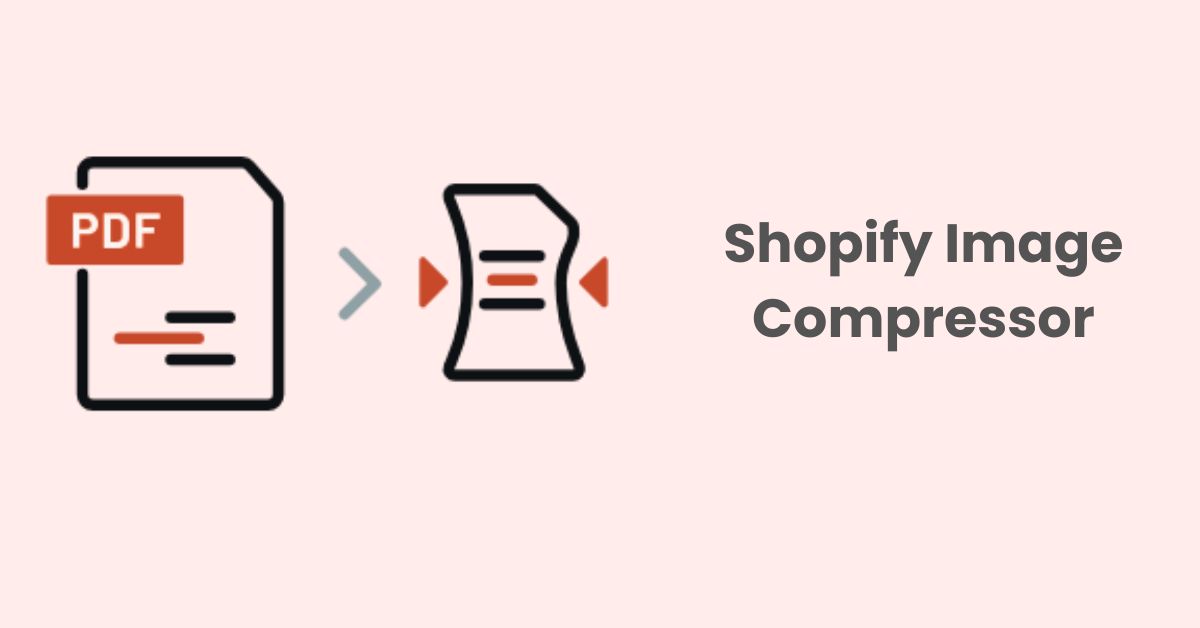How to Create SEO-Friendly URLs (Step-by-Step)
URL that matché SEO requirements is an important aspect of search engine optimization (SEO). It can also help improve the visibility and ranking of your website in search engine results pages (SERPs).
In this guide, we will provide a step-by-step process for creating SEO-friendly URLs.
What is a URL?
A URL, or Uniform Resource Locator, is a web address used to locate a specific page or resource on the Internet. It is the address of a website that tells the browser where to find the page or document that you’re looking for.
Every URL starts with the protocol prefix, followed by the domain name (or IP address), then a path (with optional parameters), and finally the query string.
Why do URLs matter for SEO?
Search engine optimization (SEO) is all about getting your website noticed by search engines and users alike. URLs are one of the most important factors in SEO.
Search engine crawlers use URLs to understand the structure and content of a website, and having an optimized URL structure makes it easier for search engines to index and rank your website.
How to create SEO-friendly URLs?
Creating SEO-friendly URLs can help you maximize your chances of being found by search engines and users. Here are some tips for creating SEO-friendly URLs:
1# Include targeted keywords
When creating URLs for your website, it’s important to include relevant keywords in the slug. Adding keywords to URLs can be beneficial for SEO (search engine optimization) because it allows search engine crawlers to quickly identify what the page is about and helps them index it correctly. This improves the chances of the page appearing in relevant search results.
What’s more, it helps users quickly identify what type of content is on the page, making them more likely to click through and stay on the page longer.
2# Use Lowercase Letters
Using capital letters in URLs may cause issues with some browsers, operating systems, and web servers. For example, many web servers are case-sensitive, meaning that if the URL contains both capital letters and lowercase letters, the server may not recognize the URL as the same page, resulting in a 404 page not found error.
Additionally, depending on the browser, the URL may not be interpreted correctly, which can lead to users being taken to an incorrect page. Therefore, it is best to avoid using capital letters in SEO-friendly URLs for the best and most consistent user experience.
3# Remove numbers and special characters
About special characters: You probably haven’t seen URLs with backlashes, commas, colons,… since they are unsafe characters. To create an SEO-friendly URL, you should remove these for obvious reasons.
About numbers: You’ll notice that our post is a four-step process and that this number is in the title. This is completely fine because a title is easily changed. If we update the post one day and add a fifth step, we can easily change the title of the page.
It’s a different ball game with URLs. You’ll have to redirect to a new URL whenever you change the number of items on the page or post to keep it current.
4# Use Hyphens to Separate Words
URLs can’t define spaces. Browsers automatically rewrite them to “%”. For example, your desired URL is “searchpie.com/url optimization”, browsers will change them to “searchpie.com/url%optimization”. So, the last step is to replace all of the separate with hyphens (-).
How about using underscores (_)? According to Google in 2016, they don’t care if your URLs use underscores or hyphens. That remains true from a ranking perspective, but as people are generally more familiar with hyphens, it makes sense to use them where possible.
Here’s the best slug: url-optimization
5# URLs must be readable by everyone
For users, Readable URLs make it easier for users to remember and share the addresses of their favorite websites and online resources. This is particularly important in the age of social media, where users frequently share links to articles, videos, and other content with their friends and followers.
For search engines, readable URLs are important for search engine optimization (SEO). Search engines like Google use URLs to understand the content of web pages and to rank them in search results. A well-structured, readable URL that includes relevant keywords can help a web page rank higher in search results and attract more visitors.
Conclusion
Creating SEO-friendly URLs is an important aspect of search engine optimization and can help improve the visibility and ranking of your website in search engine results pages.
By following the steps outlined in this guide, you can create URLs that are simple, readable, and relevant to your content, helping to attract more traffic to your website.