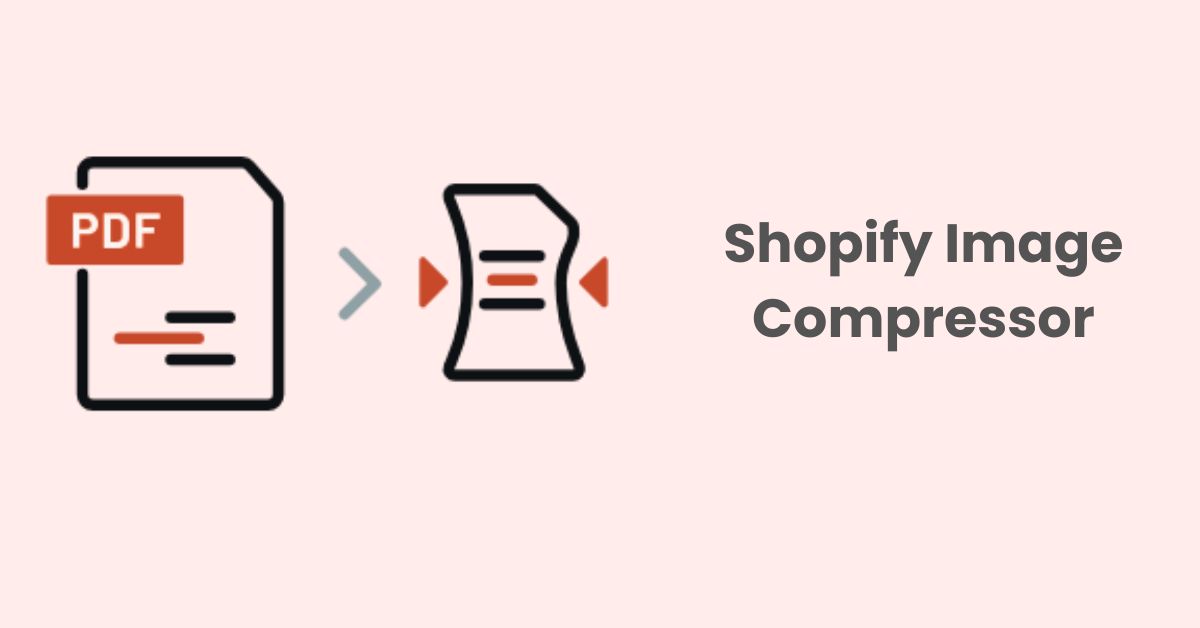Shopify Image Gallery – A Comprehensive Solution For Visibility
What is Shopify image gallery?
With a Shopify image gallery, you can display images or videos of your product collections and add them to your Shopify store’s pages. Create a gallery on your Shopify store to showcase your products visually. Hence, it helps your business quick and easy approach to increasing consumer engagement and upsell/cross-sell opportunities.
Benefits of using an image gallery on your Shopify store:
- Improves User Experience: A well-organized gallery helps customers easily navigate through visual content, boosting engagement and improving their shopping experience.
- Showcases Product Variety: You can display multiple angles, colors, or features of a product, giving customers a clear view and reducing any potential uncertainty.
- Increases Conversion Rates: By providing high-quality images and a visually pleasing layout, a gallery can help increase customer trust, making them more likely to make a purchase.
What image types does Shopify accept?
- JPEG
- Progressive JPEG
- PNG
- GIF
- HEIC
- WebP
- AVIF
How to make a Shopify image gallery page by build-in Shopify function
You can build a gallery for your store using Shopify’s built-in gallery feature.
Step 1: Start building an image gallery on Shopify store
– In your Shopify admin, go to “Online Store”, and click on “Pages” to start building Gallery. After that, hit “Add Page” at the top right corner
– Name the page, and choose “Gallery-page” in the “Theme templates”
Step 2: Customize your image gallery page
– Click on the table icon and choose Insert table to add rows and columns. Click Insert row below to add more rows, and Insert columns before to add more columns.
– Select the image icon to choose the images for your image gallery .
– Choose which image to insert in the appropriate row and column one by one. Remember to type “Image alt text” and pick the corresponding size for each picture. Click “Insert Image”.
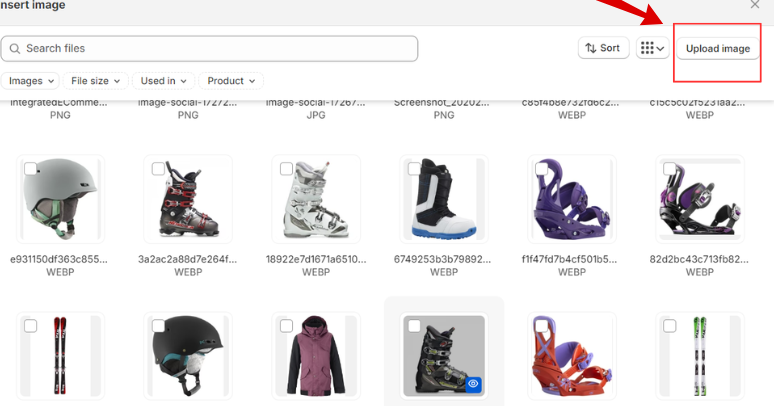
Step 3: Save and Publish
Once you click Save, your gallery page will be successfully generated.
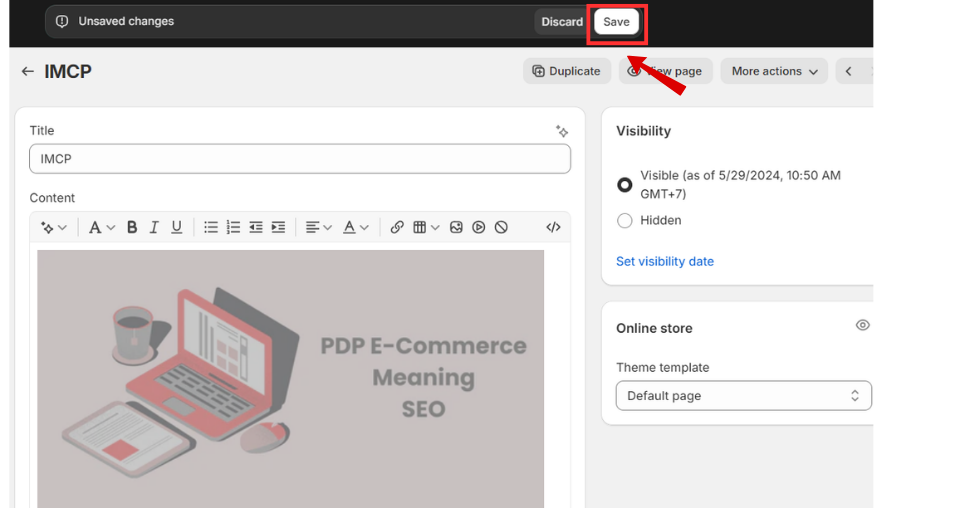
See the results by clicking “View Page”
How to create a Shopify image gallery page by SearchPie
Because of the limited customization ability of Shopify image gallery page built by Shopify function, we recommend you use Shopify gallery apps to control the visibility and functions of your page better. Moreover, it makes your Gallery page more responsive; so, it helps increase customer experience.
SearchPie SEO & Speed optimize is one of the best Shopify apps which provides the optimal solutions for website building. You can design any type of page with SearchPie such as homepage, product page, collection page, blog page, etc.
Conclusion
A well-designed Shopify image gallery can make a significant difference in the success of your Shopify store. By investing time and effort into creating stunning visuals, you can attract more customers, increase engagement, and drive sales.