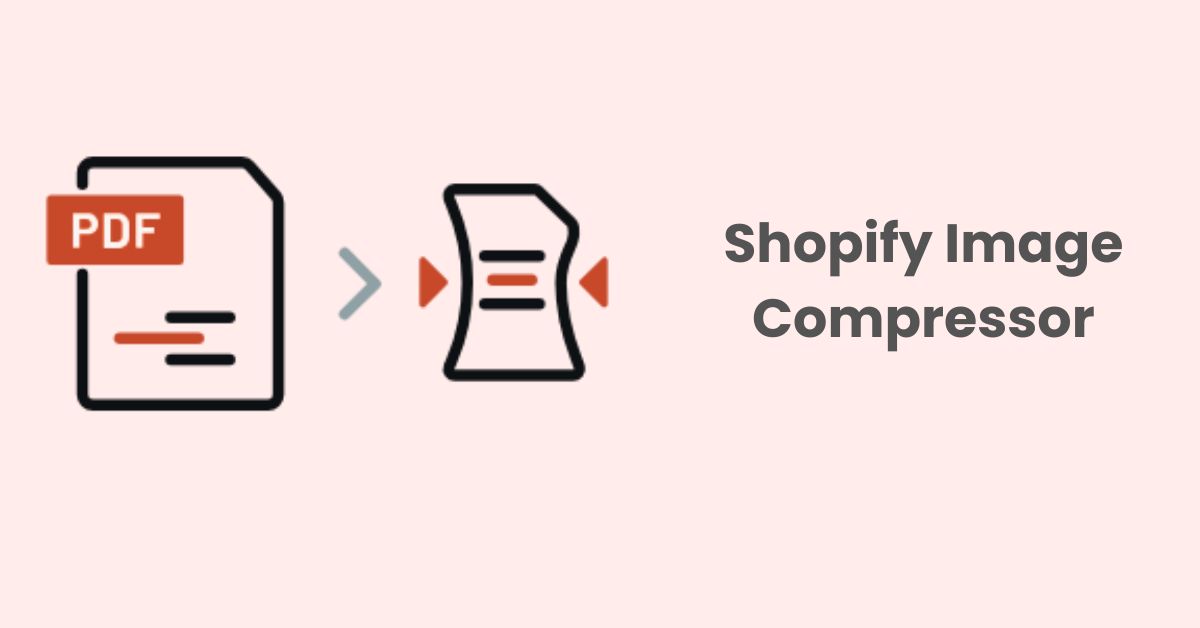The complete guide to on-page SEO Shopify in 2024
What is on-page SEO Shopify?
According to the Google algorithm, your website ranking is based on three factors: on-page SEO, off-page SEO, and technical SEO.
- Off-page SEO includes things like social sharing and external linking.
- Technical SEO encompasses all SEO elements that are not included in on-page and off-page practices, such as structured data, site speed, and mobile readiness — the more technical aspects of SEO.
- On-page SEO Shopify is on-page SEO for your website created through Shopify.
In this post, we’ll go over in-depth information about on-page SEO elements. On-page SEO, also known as on-site SEO, is the process of optimizing various front-end and back-end components of your website so that it ranks in search engines and attracts new traffic. Content elements, site architecture elements, and HTML elements are all examples of on-page SEO components.
Benefits of On-Page SEO Shopify
On-page SEO Shopify plays an important role because it tells Search engines everything there is to understand about your e-commerce and how you bring value to visitors.
After creating and publishing a website, it’s hard to grow if you don’t optimize it for Google and other search engines. Doing SEO will assist your website rank higher and attracting new visitors.
This SEO factor is called on-page because the tweaks and changes you optimize are visible to visitors on your page (whereas off-page and technical SEO factors aren’t always visible).
Every on-page SEO aspect is up to you entirely, which is why it brings benefits that you get it right. Now, let’s go over the factors of on-page SEO.
9 key factors of On-Page SEO Shopify
1. High-Quality Page Content
We define page content as the heart of on-page SEO Shopify which gives both Google and visitors your e-commerce overview.
Choosing the right keywords is the very first step in making high-quality content. Perform keyword research by entering terms into Google and seeing what competitors and other websites are ranking for.
Consider how your page content fits into the buyer’s journey and the search intent of your visitors. These will influence how you use keywords and the types of content you create. This is our recommendation: use blog posts to increase brand awareness. Case studies are preferred for consideration. Consider product demos, comparison tools, and product or pricing pages to influence the decision.
Now it’s time to write helpful content or improve it if you’re auditing your on-page SEO Shopify.
Page content is your chance to communicate value to Google and your site visitors; it’s the beating heart of the on-page SEO process. All other on-page SEO elements are derived from high-quality page content, so devote sufficient resources to developing and optimizing it.
2. Page Titles
Another important SEO element is the title of your pages (also known as title tags). Titles tell both visitors and Google about what is available on the pages they are accessing.
Don’t forget to include the focus keyword for each page in the title to make sure your site pages rank for the right purpose. And make your keyword as natural as possible.
Here are short guidelines when brainstorming a page title:
- Keep it under 60 characters. Though there is no exact character limit, keeping your titles up to 60 characters ensures the title won’t be cut off in the search results display.
- Use the keyword clearly. Not only does keyword-stuffing present a spammy and tacky reading experience, but modern search engines are smarter than ever — they’ve been designed to specifically monitor for (and penalize!) content that’s unnaturally stuffed with keywords.
- Make it relevant to the page.
- Don’t use all caps.
- Add your brand in the title, i.e. “The complete guide to on-page SEO Shopify in 2023 – SearchPie”.
3. Headers
Headers, or body tags, refer to the HTML tags <h1>, <h2>, <h3>, and so on.
These tags help visitors organize your content easier and Google decides which parts of your content are the most important and relevant based on search purposes.
You should also put the keywords in your <h1> and <h2> headers smoothly.
4. Meta Descriptions
You might have seen the short page descriptions that appear beneath the title in search results that are called meta descriptions. Actually, it’s not an official ranking factor, it can influence whether or not your page is clicked on — so it is equally important when optimizing on-page SEO Shopify.
When your content is shared on social media, meta descriptions can be copied over (using structured markup, we’ll talk about it later), encouraging click-throughs from there as well.
How to make for a good meta description:
- Keep it under 160 characters, although it allows longer meta descriptions if your description is over 160 characters, it will be cut off on search engines.
- Include your keyword smoothly.
- Use a complete, compelling sentence (or two).
- Avoid alphanumeric characters like —, &, or +.
5. Image Alt tags
Image alt tags are interpreted as SEO for images. It informs search engines including Google about the description of your images… which is important because Google now delivers nearly as many image-based results as text-based results.
That means visitors can find your content through your images. However, to do so, you must include alt tags in your images.
Here’s what you should pay attention to when adding alt-text:
- Make it specific and descriptive.
- Make it relevant to the broader page content.
- Keep it under 125 characters.
- Use keywords sparingly, and don’t keyword stuff.
6. Page URLs
Your page URLs should be short and sharp to digest for both readers and search engines.
How to write SEO-friendly URLs:
- Remove the extra, unnecessary words.
- Use only one or two keywords.
- Use HTTPS if possible.
7. Internal Linking
Internal linking is the link to other useful pages on your own website. They are important for on-page SEO Shopify since they direct visitors to other pages on your website, keeping them on the site longer and showing Search engines that your site is valuable and helpful.
Furthermore, the longer visitors stay on your website, the longer Google has to crawl and index your site pages. This helps Google to know more about your website and potentially rank it higher in SERPs.
8. Mobile Responsiveness
Google started prior websites with mobile speeds faster — even for desktop searches. As a result, mobile responsiveness is important.
It is critical to select a website hosting service, site design and theme, and content layout that is readable and navigable on mobile devices. If you want to know whether your site is mobile-friendly or not, use Google’s Mobile-Friendly Test tool.
9. Site Speed
Whether viewed on a mobile device or a desktop computer, your site must load quickly. Site speed has a huge effect on on-page SEO Shopify.
Google prior to the user experience first and foremost. If your site takes time to load, it’s likely that your visitors will leave — and Google knows it. Furthermore, site speed affects conversions and ROI.
If you want to check the speed of your website, you can use Google’s PageSpeed Insights tool at any time. If your website is taking too long to load, read 5 Simple Ways to Improve Your Website’s Page Loading Speed.
Note: Although mobile responsiveness and site speed are technically SEO, I’ve included them here because optimizing them improves the on-page experience for visitors.
Now that you know the different on-page SEO factors, let’s talk through on-page SEO Shopify mistakes.
Common on-page SEO Shopify Mistakes to Avoid
1. Duplicate content
Google defines duplicate content as a huge piece of content completely matches other pages’ content or is appreciably similar.
Firstly, having duplicate content on your website eliminates your ability to select which page you want to rank for. Search engines will have no idea which pages you wish to be considered landing pages in SERPs, and those pages may begin to compete with one another. Secondly, Google is specifically aimed at making the web a better place for visitors; both search engines and users value useful, unique content.
2. Missing Alt tags and broken images
As previously stated, alt tags are SEO for images that assist Google in understanding what the images are about. This is one of the reasons why the image alt tags should be included your SEO keyword phrases.
Broken images cause the same problems as broken links, which we will discuss further below. Broken images are dead ends for both users and Google, and they can lead Google to downgrade your website as a result of the poor user experience they create.
3. Title tags issues
Google engines use title tags to decide what pages are about. Title tags appear at the first line of search results, so they help web users decide whether to click on your link. They are also an important part of your page; properly optimized title tags can have a significant positive impact on your rankings.
There are four major SEO issues with title tags:
- Duplicate title tags.
- Overly long title tags.
- Missing title tags.
- Title tags are too short.
4. Broken Internal and External Links
Broken links can be a big on-page SEO Shopify issue. One or two broken links may not be a problem as your site grows and resources are updated. If your 404 page is properly configured, they aren’t a problem, but what if you have thousands of them?
As a result, broken links pose a risk. There are several reasons for this, but the most obvious is that when a user sees accesses a 404 page instead of the helpful information they found, traffic drops. Visitors will also define your site as low quality.
Second, broken links squander your crawl budget. When search engine bots go to your site, they only crawl a subset of its pages, not the entire site. If you have tons of broken links, you risk diverting bot attention away from your pages, which is important because your pages will not be crawled and indexed.
Shopify SEO Plugins and Extensions
1. SearchPie

Price: Free, Free 3-day trial, Paid plan from $39/month
SearchPie is a top Shopify SEO app with over 3000 good reviews. SearchPie generates a full detailed report about all on-page SEO Shopify elements within a minute.
They also provide vital SEO features that help both beginners and experts save time optimizing SEO in a way Google prefers for better rankings, enable high-speed performance & strong local online visibility.
What we like: Since SearchPie is a top Shopify SEO app, it is highly customized for websites created by Shopify and is directly used in Shopify admin. Especially, it is an all-in-one tool that assists your SEO journey to become simpler and faster.
2. MozBar
Price: Free; MozBar Premium from $99/mo
MozBar lets users check SEO with a single click right in their browser. MozBar displays metrics while viewing any webpage, and users can export SERPs to a CRV file and access analytics. With MozBar Premium, you can unlock keyword analysis, page optimization, and SERP metrics features.
What we like: MozBar’s one-click model simplifies checking SEO and saves time for stressed SEO professionals.
3. Keywords Everywhere
Price: Free
Keywords Everywhere is a tool that reports monthly search volume, cost per click, and Google Adwords competition. Because of an in-browser extension, you don’t need to switch back and forth from Google Keywords to your open browser page.
What we enjoy: Keywords Everywhere shows keyword analysis right in front of you. The end result? You have more time to improve your site’s SEO since you don’t need to tab back and forth.
4. Google Trends

Price: Free
Google trends is a Google Webmaster Tools’ part, a collection of extension tools for creating and integrating websites with Google. Trends uses graphs to show analytics on the top Google searches (from Taylor Swift to Kim Kardashian) all over the world. You can utilize Trends to determine how user interest in topics relating to your niche.
What we like: What’s hot and what’s not moves quickly. Trends keep you posted on the ever-changing SEO landscape, allowing you to stand out from the competition.
5. Ahrefs
Price: $99/month for Ahrefs Lite
Ahrefs examines website properties and generates keywords, links, and ranking profiles that offer SEO improvements on your website using their SEO toolbar in Chrome. Simply click on an SEO metric to get a detailed report on it.
What we like: Ahrefs allows you to dig deep into any SEO metric to see where your strategies are succeeding and where they need to be improved.
Conclusion
We have just gone through everything about on-page SEO Shopify. It’s time for you to put your onsite SEO to work. However, keep in mind that SEO is not a one-time event. It’s something you should keep working on. We hope this On-Page SEO guide will help guide your SEO strategy for months (or years) to come.