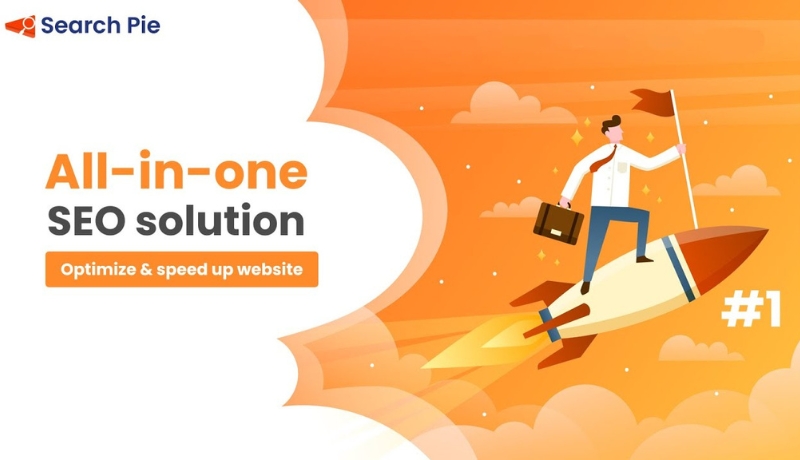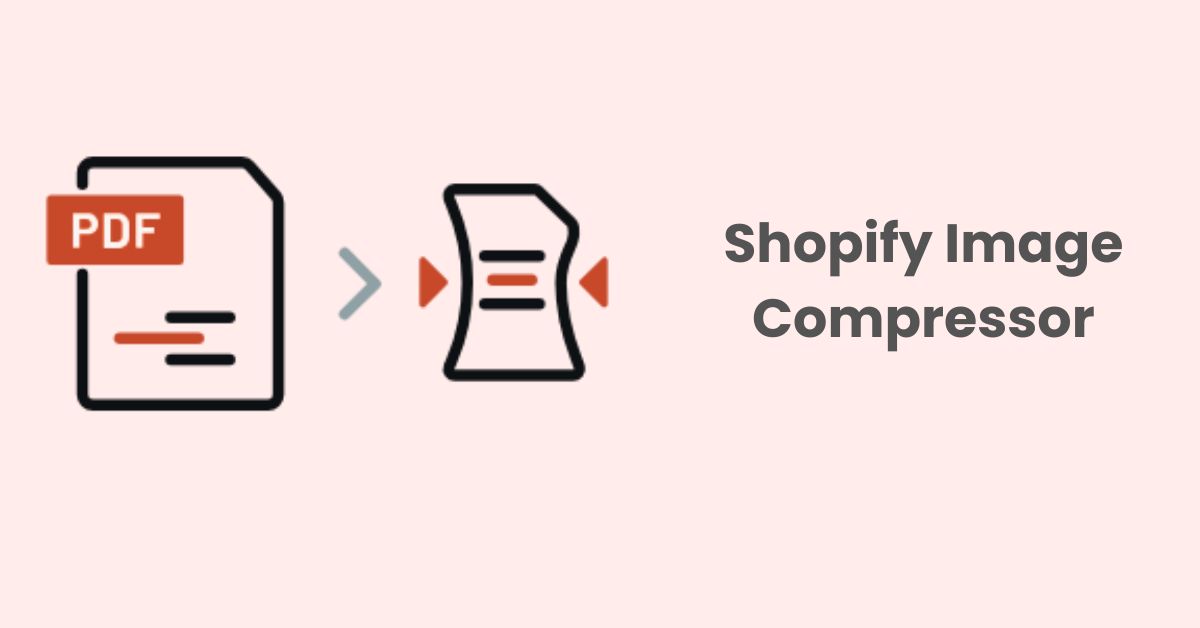What Is Not Considered A Default “Medium” In Google Analytics?
In the intricate world of digital analytics, understanding the nuances can make a significant difference in how you interpret data. One common query many face is, “What is not considered a default ‘medium’ in Google Analytics?” In this blog, we’ll delve deep into this question, shedding light on non-traditional mediums and how to easily track them.
What Are Default Mediums In Google Analytics?
A medium tells you how someone got to your website. It’s the general category for the traffic source. Default mediums refer to medium values that are automatically recognized and defined by the Google Analytics system.
When a visit occurs on your website or app, Google Analytics will assign it to one of the predefined default medium categories based on the referral source.
The default mediums defined in Google Analytics include:
- ‘affiliate’ – Traffic from affiliate programs
- ‘cpc’ – Clicks on paid ads
- ’email’ – Clicks on links in email campaigns
- ‘organic’ – Clicks from search engine results
- ‘(none)’ – Direct website visits
- ‘referral’ – Clicks from links on other sites, including social media platforms
While the default mediums in Google Analytics help categorize the most common traffic sources, there are more specific sources that won’t fit into those default categories. These other sources need to have custom mediums manually set up.
What Is Not Considered A Default “Medium” In Google Analytics?

Google Analytics tracks online activities on websites and apps, but it doesn’t cover everything – any traffic from non-default mediums will display as “(not set)” in the Medium report unless additional tracking is implemented.
Here are four marketing mediums that are not default channels in Analytics:
SMS Campaigns
SMS stands for Short Message Service – these are text messages sent directly to a person’s mobile phone. This marketing activity involves collecting phone numbers and sending promotional texts about products, events, offers, and other announcements.
This is a popular marketing channel, but since it does not drive traffic to a website, Google Analytics does not automatically track SMS performance. The data would need to be manually collected from the SMS service provider and input as a custom channel in Analytics.
Offline Events And Print Advertising
Google Analytics solely tracks online digital activity on websites and apps. Any offline marketing efforts like print ads in newspapers/magazines, billboards, trade show booths, conference presentations, and other real-world events are not captured.
Analytics cannot connect offline interactions back to the website unless marketers specifically set up offline conversion tracking. Print ads and live events would need to be configured as custom channels to see their impact.
In-app Advertising
In-app advertising refers to ads displayed within mobile or desktop applications, like banner ads or sponsored content. These types of ads only appear when a user engages with the app itself, not on external websites.
Therefore, Google Analytics does not automatically gather in-app advertising performance. To track this data, marketers need to implement SDKs (software development kits) provided by Analytics and ad networks.
Influencer Marketing
Influencer marketing involves collaborating with popular social media personalities to promote products/services. They may share brand posts, create unique content, host giveaways, etc.
While this technique can drive web traffic and conversions, Google Analytics does not break out influencer marketing as its own default medium. Unless campaign-specific URLs or UTMs are used, influencer content usually gets lumped into the broader social media channel.
How To Track Traffic From Non-default Mediums?
While Google Analytics automatically tracks many standard online marketing channels, marketers often need to manually configure ways to monitor performance from other mediums not included by default – such as SMS messaging, offline events, in-app ads, etc.
Create UTM Links
Tracking non-standard marketing channels in Google Analytics can be tricky, but UTM parameters provide an easy solution. UTM stands for Urchin Tracking Module, which allows you to tag links to track campaigns.
To implement UTM tracking, simply add these parameters to your URLs:
- utm_source: Identifies the referrer (e.g. social media, newsletter, API)
- utm_medium: Defines the marketing medium (e.g. email, SMS, video ad)
- utm_campaign: Names the specific campaign or promotion
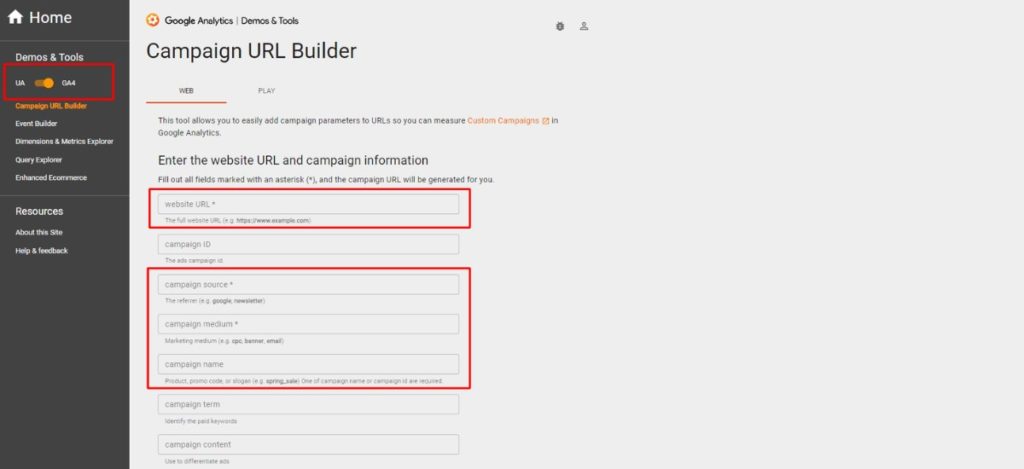
You can easily build UTM links using Google’s free UTM builder tool. This tool lets you input the source, medium, and campaign name and auto-generate the UTM tag to append to your URLs.
For instance, you could use the UTM builder to create a link like:
http://www.example.com/?utm_source=instagram&utm_medium=social&utm_campaign=summer_sale
When a user clicks on this link from Instagram, Google Analytics will attribute it to the “social” medium under the “summer_sale” campaign.
The power of UTM tracking is it allows you to dig into performance by marketing channel and better understand ROI. You can view detailed stats on any non-default medium by leveraging UTM parameters in your links.
Place QR Code

If you want to recognize an offline event as a medium in Google Analytics 4, try using QR codes. Create a unique UTM link for the QR code to tag the traffic source as an offline medium. For example, you could create a print advertisement with a QR code and use the following UTM link:
http://www.example.com/?utm_source=printad&utm_medium=offline&utm_campaign=october
When generating the QR code, use this UTM link as the destination URL. Place the QR code on offline marketing materials like print ads, billboards, brochures, etc.
When someone scans the QR code, it will direct them to your website through the tagged link, allowing you to recognize QR code scans as the “offline” medium in Google Analytics 4 reports. This provides a way to track offline events as their own medium for better visibility.
Use Third-party Tools
For channels not automatically tracked in Google Analytics, marketers can implement third-party tools to collect and import data on the performance of these mediums.
Influencer Marketing Platforms
Specialized software exists to manage influencer partnerships and analyze their impact. Platforms like Traackr, Upfluence, and CreatorIQ help identify relevant influencers, manage outreach and collaboration, track campaign analytics, and measure overall ROI.
These tools can provide detailed performance data on website traffic, conversions, and sales driven by influencer content. Marketers can integrate them with Google Analytics through its API to import key metrics. This gives a complete view of how influencer marketing impacts overall website analytics.
SMS Marketing Software
Similar third-party tools are available for tracking SMS marketing campaigns. These systems can capture metrics like SMS send rates, delivery, opens, clicks, opt-outs, and more. Integrating SMS data with Analytics provides insights into the offline-to-online impact of text messaging campaigns.
How Do Session Medium and First User Medium Differ in Google Analytics 4?
You’ve had the answer to your question: “What Is Not Considered A Default “Medium” In Google Analytics?” But have you ever wondered about the differences between Session Medium and First User Medium?
The answer is very simple. the former reflects the marketing source of a specific session – it could change each time a user visits while the latter shows the original acquisition source when the user first arrived at the site/app.
Session Medium is dynamically assigned to each visit, so it can vary across sessions for the same user. By contrast, the First User Medium remains fixed based on the first touchpoint.
For example, a user’s first visit is an organic search. Their First User Medium will forever be organic. In a later session, if they visit after clicking a social ad, the Session Medium would be social but the First User Medium remains organic.
The First User Medium indicates the initial channel driving awareness and acquisition. Session Medium shows the direct referrer for a given session and can shift across sessions and devices.
Wrap Up
In summary, Google Analytics provides invaluable data on website and app performance, but it does have limitations in tracking some marketing mediums by default.
As we’ve discussed, options like SMS messaging, offline events, in-app advertising, and influencer marketing are not automatically categorized into standard channel reports. Without proper configuration of additional tracking and integrations, these mediums will simply show up as “(not set)” under Medium, providing little usable data.
By leveraging the right tools and solutions to connect analytics across channels, marketers can answer the question, “What Is Not Considered A Default “Medium” In Google Analytics?” and ensure no critical data falls through the cracks. With comprehensive insights, you can make data-driven decisions to optimize your full marketing mix.
Also, to obtain an advanced Google Analytics eCommerce report specifically for your store, let’s install SearchPie – one of the top-rated Shopify SEO apps, and we will assist you in achieving that.