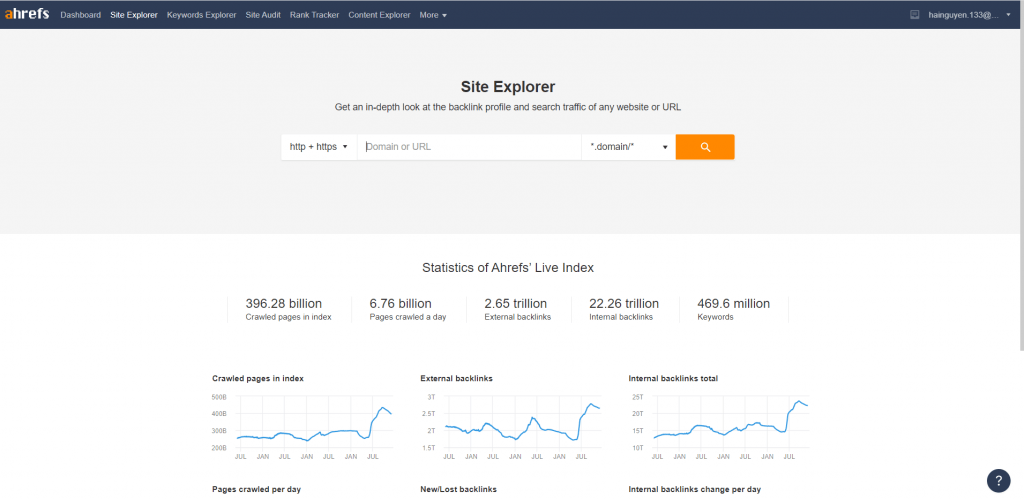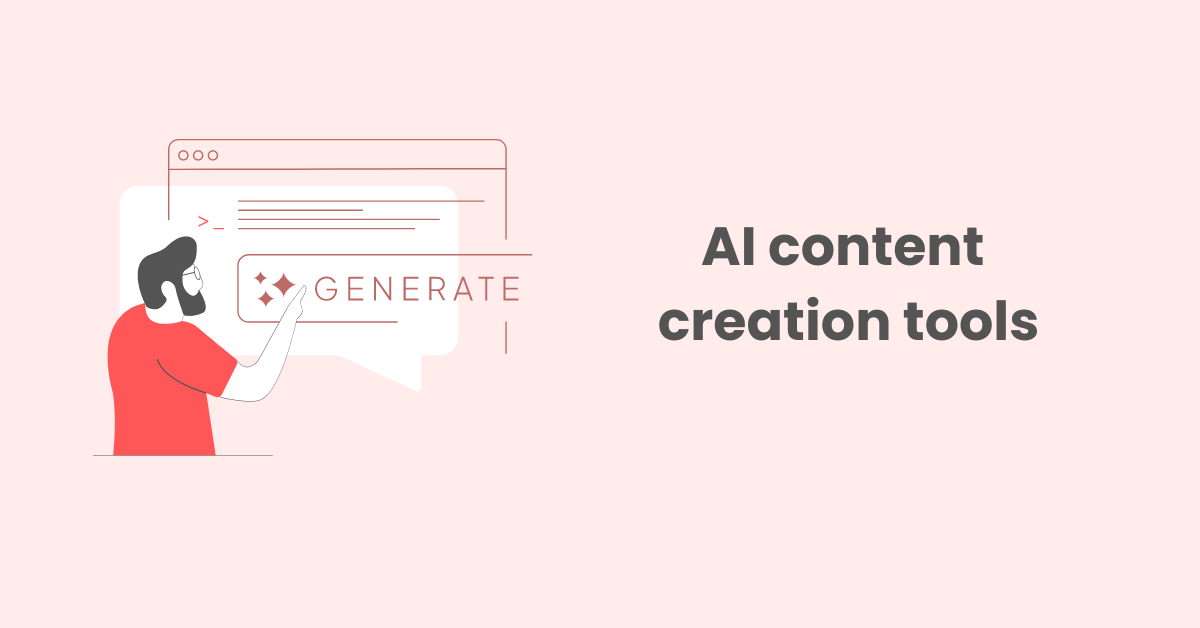8 EASY steps of SHOPIFY SEO optimization to TOP 1
Search Engine Optimization, also known as SEO, plays an essential part in E-commerce nowadays. No doubt optimizing your Shopify store for search engines like Google is a must for helping potential customers discover your site.
Many tenets of Shopify SEO optimization are based on providing users with positive experiences. The easier it is to discover and use your Shopify store, the more likely people are to shop with you. Hereby, we would like to suggest 8 easy steps to help your Shopify store’s SEO to top 1.
1. Do keyword research to find the types of keywords that customers are searching for
First, let’s try to get to know about keywords. Basically, keywords are words and phrases that you usually type in search engines such as Google, Firefox, Bing, etc., before you press “Enter” to see the search results. The keywords typed in search engines indicate the users’ search intents.
If you choose the right keywords containing the users’ intention to purchase products, you can reach out to the right customers with high shopping demand, thus increasing conversion rates when visitors turn into shoppers, which is most important in e-commerce.
Keyword research is the process of understanding how your target customers use words and phrases to search for your products or services on search engines. Keyword research consists of analyzing, comparing, and prioritizing the best keyword options for your website.
Researching on keywords is considered the most effective way to resonate with what customers are typing into search engines. You need to know how to do keyword research to avoid creating content about your products or services that no one on Earth is searching for.
Besides, keyword research facilitates you not to target keywords that are too difficult to rank high, and using these keywords shall not make your sites appear on page one among many pages in the search results.
Keyword research is important when it guides you to choose and target keywords that are not too difficult to rank for, have decent search volume, and possibly bring about high conversion rates.
>>>MUST TRY! Best Keyword Research Tools for E-commerce Businesses
1.1. Use Google for finding trending keywords
Google will be your good friend in the search for trending keywords. In 2006, Google launched Google Trends which provides data and graphs on how popular specific searches are on Google and YouTube. You can use a mix of Google Keyword’s Planner and Google Trends to narrow down your list with qualitative keywords that are on-trend.
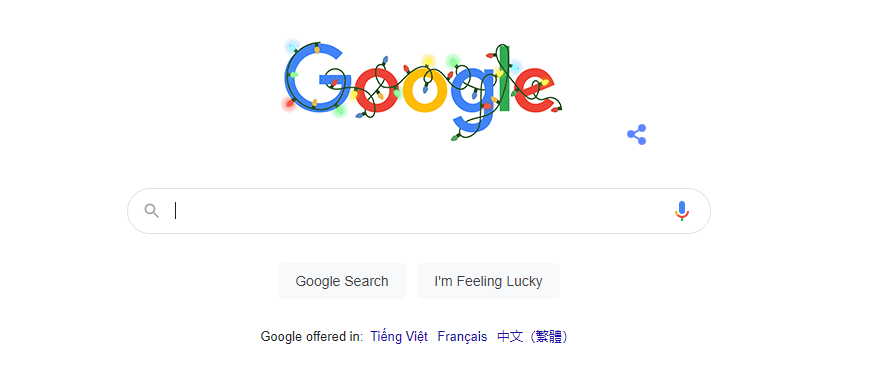
Keyword Planner assists you to attain an estimated value of search volume and traffic for the keywords you are considering inserting into your list of keywords; whereas Google Trends is a useful tool for you to determine which terms are trending upward, and thus you can focus on those terms more than others.
1.2. Have a list of keywords through your competitors
Trying to know which keywords are sending traffic to your competitors’ websites can be a smart tactic for brainstorming your keyword research. To do so, first, you should identify your competitors in the market. At this step, your list of keywords now plays its part. You can try a search on Google for one of your listed keywords and see who has high rankings on the front page.
If your competitor is targeting certain keywords which are also in your list and they are scoring higher than you for those keywords, it signalizes that you should put more effort to improve your rankings to beat your rivals.
On the other hand, for the keywords that are on your list but not targeted by your competitors at the moment, please do not ignore them. There is a great opportunity for you to achieve high rankings for your own keywords that seem not to be noticed by others.

Now here comes a question to answer: How do you know what keywords your competitors are targeting? You can search manually for keywords in a browser and see what ranks your competitors are achieving but we find out that using Ahrefs tool will be more effective. Ahrefs will allow you to conduct several reports that display the top keywords for the domain you want to investigate. This is an essential way to help you to know keywords and phrases that your rivals are ranking for.
1.3. Use an SEO tool
With an SEO tool, you can save a pretty amount of time and money because you do not need to complete the same search engine optimization tasks manually.
SEO tools such as Ahref, Keyword tool and SEO Booster app can greatly help you generate more keyword ideas based on exact keywords and phrases based on the ideas you come up with.
1.3.1. Ahrefs is a great SEO optimization tool
Ahrefs, a well-known toolset for backlinks and SEO analysis, has a great number of indexes of over a trillion links that get updated regularly, and thus, Ahrefs is ideal for analyzing your website for many SEO issues & monitor your SEO health. Moreover, Ahrefs is user-friendly and pretty easy to use. Due to the superiority in user interface and index, Ahrefs is considered one of the most popular SEO tools that marketing executives use daily.
1.3.2. Keyword tool
There are many keyword research tools available in the market, some of which are pretty well-known and popular, naming Keywordtool.io, Semrush.com, and Google Keyword Planner.
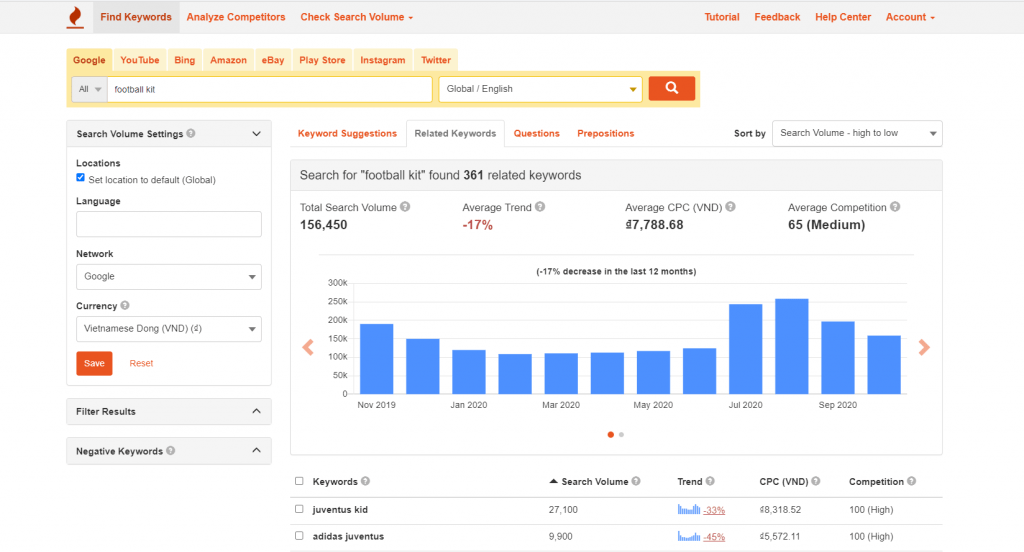
Keywordtool.io is a free online keyword research instrument that uses Google Autocomplete to generate hundreds of relevant long-tail keywords for any topic. It helps you discover thousands of new long-tail keywords which focus on many topics by automatically generating Google’s search suggestions. It allows you to pull keywords from 192 Google domains and use 83 Google language interfaces to generate keyword suggestions.
1.3.3. SEO Booster app
There are many advantages that an SEO Booster app – the best Shopify SEO app can help you with your SEO tasks. Amazingly, it identifies your SEO problems through scanning and shows you how to correct the problems, if any.
With the apps, your workload and resources to take care of the SEO issues that matter will be cut down significantly. You will work more effectively and efficiently when no need to waste time being lost with SEO problems when SEO Booster apps are in place. SEO Booster apps are great for those using the Shopify e-commerce platform.
2. Website architecture should be based on your keyword research.
After step 1, now you probably know the right keywords to target for your website, you can continue with your website architecture which will significantly affect your website’s usability, ranking, and conversion. Website architecture is about setting up how your navigation, category pages, and product pages will look like.
A good website architecture means getting the best, most relevant content in front of users and reducing the time users have to click to find the information they want.
There are 2 current most popular E-commerce web architectures, naming Silo architecture – usually for product pages and Topic cluster – usually for news and blogs.
2.1. Silo structure for product pages:
Siloing a website means grouping related pages together, either structurally or through linking, to establish the site’s keyword-based themes.
Silo structure really provides a high level of organization. First, we focus on a niche or a theme overall, and then, within that theme, we can design more highly organized ‘silos’ or categories that are distinct but related. When such hierarchies are created, you will be able to develop content that is specific to each topic. Building a website in this way shall have a substantial impact on eCommerce SEO, which boosts traffic, engagement, and conversions.
Silo structure really gives users ease of navigation and improves user experiences if your website is well-structured with great content, interlinks, and relevance of keywords; therefore, using silo structures can boost the chances that your website can be found online.
2.2. Topic cluster for news and blogs:
A topic cluster is a group of interlinked web pages which are built around one piece of pillar content which targets a broad topic and is linked to several related but more narrowly-focused pages.
This structure includes clusters of content that cover a topic area linked to a central pillar page that broadly outlines the topic. By linking all internal content within that topic to a pillar page, search engines such as Google can easily scan all the content and understand that there is a semantic relationship between the pages’ content.
The cluster setup also sends significant signals to search engines that there is real breadth and depth in the content, which gives the pillar page more authority on the topic. Algorithms behind Google highly appreciate this orderly linking with higher search placement.
3. On-Page SEO through strategic keyword optimization in meta tags and content.
On-page SEO optimization is the process of optimizing each web page of content to earn better ranks in the search result and drive more traffic to your site. It includes tactics that help a single page rank for a primary target keyword.
3.1. Basic On-Page SEO Optimization Checklist
3.1.1. Information and content preparation
Content is one of the most important factors to optimize SEO because SEO keywords appear in the contents of what is written on the site. Remember that you write for your readers first, so make content readable and comprehensible.
How should you use keywords effectively in making content?
First, use your main keyword in the first couple of sentences of your content, or at least within the first paragraph. Next, use that keyword and variations of it such as synonyms, throughout the content. It is suggested that you use latent semantic indexing (LSI) keywords rather than the exact keyword every time.
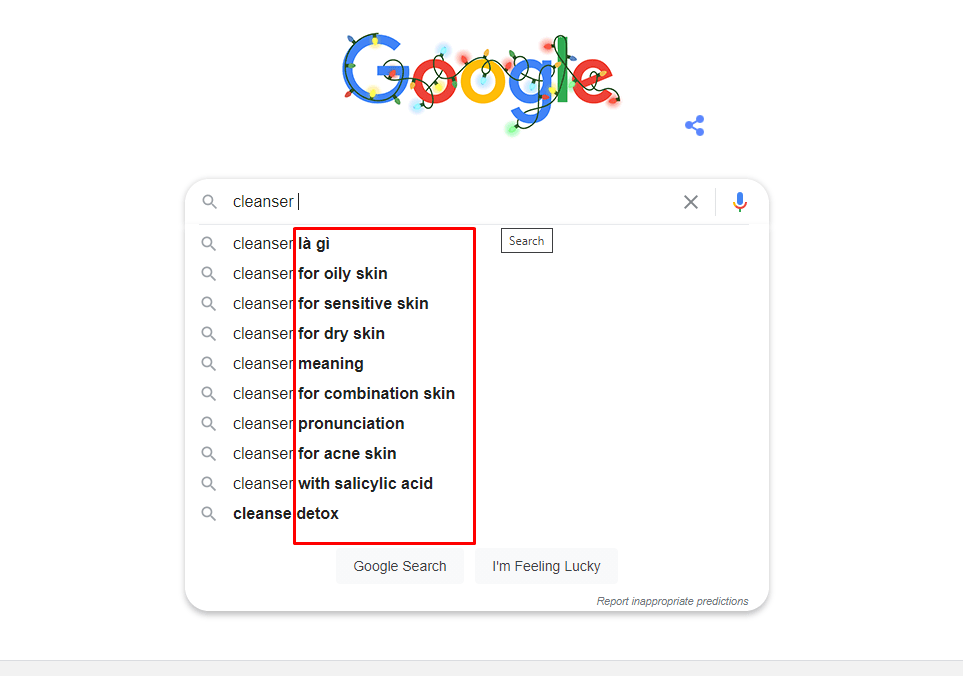
3.1.2. Optimize heading 1
Using good headings in SEO means creating texts of higher quality that not only improve user experience but also help search engines like Google will index the structure and content of the web pages. There are 6 levels of headings tags in HTML, naming H1, H2, H3, H4, H5, and H6. These tags are used to give structure to the content. It is important to know that the smaller the heading level number is, the greater its importance is.
In that sense, heading 1 (H1) defines the most crucial heading, whereas the <H6> tag plays the least important role in SEO. H1 tag helps users and search engines to understand the context of the page. Consider the H1 tag as a summary of the page’s content.
Advice to optimize heading 1:
- Use only 1 H1
- H1 should describe the topic of your page: to be similar to your title tag, to notify readers what they will go through, and not be too long: 20-70 characters
- Make H1 shine bright: H1 should be big, strong, noticeable with the use of visual effects and special formatting, text styles
- Must be different from the Title and URL and should be another LSI keyword.
3.1.3. Optimize Subheadings (H2, H3 …)
Besides optimizing heading 1, you also need to focus on optimizing Subheading H2, H3, H4, H5, and H6 to give Google a better understanding of your website’s content.
To optimize the Subheadings (H2, H3, H4, H5, H6), you need to remember:
- Subheadings should be short and show the content of the whole paragraph
- Implement as many subheadings as possible
- The heading contains some related keywords or semantic keywords. Do not be used too long words in the keyword phrase, ideally to be brief and summarize the content of the whole paragraph
- The Subheadings H2 and H3 insert a strong influence on SEO optimization, and H4, H5, and H6 do not affect your website rankings in the search results.
3.1.4. Optimize Title
Optimizing page titles is a part of technical SEO considering that the titles not only insert their impact on your search results rankings but can also affect user experience. The title which is well oriented for SEO optimization should be within the right length (55 -60 characters), authentic, unique, and contains the right keywords and your brand name.
There are several notes to take when optimizing titles for SEO:
- Each title is separated by | or –
- Should contain the keywords that require SEO On-page with the 2nd highest search volume (The keyword with the highest search volume will be in the URL)
- Do not contain exactly 100% of the keywords already in the URL
For example, if the URL is already a foot massage, the title should not be just a “foot massage” but rather a “professional foot massage” or “medical foot massage”.
- Putting SEO keywords at the top of the title helps to increase Click through rates & rankings.
- The title should not be the same as Heading 1. You can create the title with phrases containing several SEO keywords.
- The title can contain as many keywords as possible but make it sound naturally good.
3.1.5. Optimize URL
Your website URLs will be optimized if you use standard characters and a simple, readable structure. You must put your keyword with the highest search volume into the URL.
An URL ideal for On-page SEO needs to follow 3 rules below:
- Contain main SEO keywords (has the most search volume)
- Be short but cover the main content of the article (top 1 URLs usually have an average of 59 words).
- Related to the article’s content
Note: It is better to include many keywords with the same search intent in the same URL to be able for implementing SEO for a series of keywords at the same time.
3.1.6. Optimize keyword density and semantic
Keyword Density and LSI (Latent Semantic Indexing) play a big role in search optimization effectiveness and it relies on the way you develop your content.
Keyword density tells you how often a search term appears in a text about the total number of words that the text contains. For example: if a keyword appears three times in a 100-word text the keyword density would be 3%.
LSI rules in SEO are that the words and phrases should be semantically connected. They are not just synonyms that have a similar meaning, but words and phrases that correlate with your main keyword phrase. For example, semantic keywords for the target term “project manager” might include “project management” or “managing projects”. Search engines use semantic SEO to understand and rank web pages, so find related keywords and use them in your copy to support your on-page SEO.
3.1.7. Add Keywords to Important paragraphs
Search engines such as Google are always trying to get an overall picture of what the whole article is all about. You’d better pay attention to lead Google to where you want to focus and not confuse it when optimizing content for keywords. This means your primary keyword should appear in all the most important places, your secondary keywords next, and then any other additional keywords after that.
Choose the most important paragraphs and put your keywords in, think of it as a pyramid of usage, with primary keywords at the top. The focus of the article (and introduction) would be the top of the primary, filled in by secondary, and lastly additional keywords to make up an entire keyword structure and strategy for that piece.
3.1.8. Optimize the Meta description
The meta description is what search engines base on to gauge what topic you are referring to and the exact audience that they should send to that page. That means, you should make it descriptive and short, usually no more than 160 characters. You do not need to put too many words into Meta description, instead, use synonyms or latent semantic indexing (LSI) of your main keyword which will highly satisfy search engines.
At the moment, keyword insertion into Meta Description is not of much interest because it is not as effective as it used to be. Instead of trying to put too many keywords in the Meta description, you should try to optimize for Click-through-Rate to bring higher traffic to your website. By doing so, you can indirectly improve keyword rankings.
3.2. Details of On-page checklist for significant pages
3.2.1. Categories and subcategories
A category essentially involves taking the product or service on your e-commerce site and breaking it up into smaller subcategories, each with its webpage.
If you want to create effective product category pages, you have to start by making sure you have created the best categorization structure for all of your products. This means creating categories and subcategories that help visitors narrow down their choices intuitively to find the product(s) that best fit their interests and need
- URL: Your URL should be easy for readers to read and interpret because accessibility matters to Google.
- Using your keywords in URLs is still highly encouraged as they show up in search results.
- Short URLs are better than long URLs. Try to keep it below 50-60 characters.
- Match the URL and page title as closely as possible.
- Do NOT include stop words like “and”, “of”, “the” and “a”.
- Keyword stuffing and pointless repetition don’t trick Google and make your store look spammy.
The most effective URL structure for category pages:
yourdomain.com/category-name (category page)
yourdomain.com/category-name/subcategory-name (subcategory page)
yourdomain.com/category-name/subcategory-name/subcategory-name (sub-sub category page)
Title:
Edit the title tags to include your keywords. The title should combine details about the product and keywords that people use in searching for a particular product, in 60 characters or less.
Meta Description:
Edit the Meta description to include your keywords. Step one is ranking on the first page. Step two is convincing searchers to click through to your site.
Modifiers like “Deals”, “X% Off”, “Free Shipping”, “Wide Selection”, etc. can give you a boost. Why? Because Google is suspected of using click-through rate (CTR) as a ranking factor. So, it is not enough to cater to the search engine, you should pique the searcher’s interest, too.
Filter:
A filter is a subcategory your visitors use when they are already looking at one of your categories. When looking at a URL for a filter, you will oftentimes see a “?” in the URL: http://www.yourdomain.com/category/subcategory.html?style=mens&color=brown
Google is more likely to recognize and rank category pages, simply by the fact that they look cleaner than filter pages. It is likely that the “?” stood out to you immediately, and that is similar to how Google looks at it as well. Some examples of common filters include price, size, or color. These filters will limit the number of results visible to your website users. This helps users find items that may not have a high search volume.
Remember to set up product filters by creating as many filters as make sense for your products. For example, a page for winter ankle boots might have filters for men’s, women’s, boy’s, girls, brand, performance, weight, height, skill level, fit, flex, buckle count, color, price, year, heated, etc.
Each click of a filter reduces the number of viewable products making finding just the right one easier for the shopper. You should use keyword research to determine which filters require their landing pages and which do not.
Product Information Display:
Remember to display all your products on a single page, with on-demand image loading and strong product filtering options. This help get more products into the search results and also doesn’t add unnecessary page load time.
Besides, the quality of your pictures, photos, and videos will influence how visitors feel about your product. Never underestimate the value of making prospective buyers feel the benefits of your product. Interesting pictures get shared on Pinterest and social networks.
Getting users to tag and comment on photos also makes your content unique. Your brand grows stronger as word of mouth spreads. With optimized images, you can even pull in more traffic from Google image search.
3.2.2. Product pages
URL:
URLs have to be short but at the same time include descriptions and characteristics of the product but only include everything necessary. When you separate parts of the URL, you use the – (Dash) and you don’t use capital letters. As much as possible do not use articles (a, an, the) in your URL.
You would want your URL slugs (permalinks) to be as clear and readable as possible.
Here’s what we suggest as a starting point:
yourdomain.com/category-name/subcategory-name/subcategory-name/product (product page)
Title:
Product titles also play a very big role in optimization. Your title should combine details about the product and keywords that people use in searching for a particular product, in 60 characters or less.
Some examples of action words brands are using in their meta titles are Click, Learn, Decide, Choose, Try, Shop, Free, Sale, Buy Now, Best, Hurry, Download, Limited Time, Win, Exclusive, Plus!,…
Meta Description:
For meta description optimization, there are a few tips:
- Provide a unique description for every page of your website, and that includes product pages.
- A meta description needs to include the product name and keywords.
- Keep it at about 155 characters.
- Think of this as writing a headline for an article.
- Answer a question.
- Make sure you’re specific to your target audience with your keywords. For example, Crocs connects with their consumers by writing a meta description that targets summer sales based on seasonal changes.
- Several words and phrases that can help increase your click-through rate in the search engines: You, Instantly, Guarantee, New, Free Shipping, Sale
Media:
When visitors click a LIKE or SHARE button to publish your page on social media networks, you want to have the correct picture and information sharing, and this is achieved by having the right open graph tags defined. Social media share buttons give you the potential for free promotion on social channels.
And, while social media may not directly affect your rankings in the search engines, having a product that is often shared and an engaging page does help your rankings.
Here are some tips for incorporating social media share buttons:
- Remove the share counter from the buttons.
- A/B tests different types of buttons.
- Use smaller buttons so as not to distract from conversions.
- Add social media share buttons to the check-out page.
>>> MUST TRY – Top 5 best Shopify loyalty apps and rewards to boost your sales
4. Technical SEO optimization to ensure that search engines can find your site effectively.
Technical SEO is the process of ensuring your website meets the technical requirements of search engines to improve organic rankings.
4.1. Broken links on your site
Broken link building is where you find relevant broken pages (with backlinks pointing to them) on other sites. You then reach out to the people linking to the dead resource to suggest that they swap out the dead link for a suitable replacement on your site.
The tactics are that you create a similar page on your website and reach out to the owner of the site where the broken links belong (and other sites linking to this missing page) to suggest that they replace the dead links with a link to your guide.
The strength of this tactic lies in the fact that:
- You know what these site owners want to link to, and
- You’re helping them improve their site (by fixing broken links)
You should audit SEO every quarter, trying to fix broken links. You can find broken links on your website using a variety of SEO audit tools, including SEMrush, Ahrefs, Screaming Frog, and SEO Booster App,…
4.2. Missing alt text or metadata
Search engines and other robots cannot interpret images, but images can play a crucial part in how people interpret a particular web page. Alt tags solve for this by providing text which is read by the search engines. Applying images to alt tags such as product photos can positively impact an eCommerce store’s search engine rankings.
When choosing alt text, focus on creating useful, information-rich content that uses keywords appropriately and is in the context of the content of the page. Avoid filling alt attributes with keywords (keyword stuffing) as it results in a negative user experience and may cause your site to be seen as spam.
- Bad (missing alt text): <img src=”puppy.jpg”/>
- Better: <img src=”puppy.jpg” alt=”puppy”/>
>>>10 Tips Images SEO optimization for eCommerce Website
4.3. Thin or duplicate content
Thin content is content that has little or no value to the user. It can be content that’s automatically created, low-value affiliate content, or content scraped (copied) from other sources.

Google considers doorway pages, low-quality affiliate pages, or simply pages with very little or no content as thin content pages. When you duplicate text on more than one page on your site you give Google the chance to rank multiple pages for the same query and some pages rank better than others, thus negatively impacting your organic traffic levels over the longer term.
You should use SEO Audit Tool to find Duplicate Content by using SEO Booster App, Raven Tools Site Auditor, Ahrefs, or Copyscape.
4.4. Make sure that there is only 1 version of your website
If your website has multiple “versions” of itself, you are sending search engines a mixed message about how to crawl your site. The crawlers don’t know which one is the right one.
Moreover, if search engines don’t even know how to show your site to prospective traffic, your site’s SEO ranking will be negatively impacted. This could be a mobile and desktop version warring with each other. Or it could be the inconsistency between a duplicate “https” version and a non -”https” version hurting its SEO ranking.
Google sees the www. and non-www. versions of your website as individual properties. It’s important to add and verify every one of your website’s URLs to get a clear picture of what’s going on. When you set the site version, it should be more than just selecting the www. or non-www. radio buttons on Search Console’s Site Settings. You should also update all internal links, database resources, backlinks, and NAP listings.
4.5. Sitemap:
A sitemap in a website is a text file containing all the URLs of a webpage. It includes a system of links leading to the main pages and subpages that are shown clearly and coherently. A sitemap helps search engines to crawl the website properly and effectively. It also updates changes made to the website, such as adding a new page and changing the existing website.
A website can still work whether it uses a sitemap or not. However, a website with a clear and detailed sitemap will be more advantageous to website owners. The sitemap does not help to increase your SEO ranking immediately, but it does assist web crawlers in navigating through all the web pages and indexing your content.
A sitemap also tells search engines which links are important, as well as how often owners update their websites. As search engines can better crawl your webpage, there is more content to be found, which results in more search traffic and enhanced SEO rankings.
How to build a sitemap for your Website: Don’t Ignore! All things about Sitemap – the most crucial factor of your e-commerce website
5. Local SEO optimizaton to drive local organic traffic (if you have one available)
Local SEO can be understood as an optimal way for increasing search visibility keywords related to a certain locality or territory. For example, the keywords: teaching Digital Marketing in Hanoi, providing Digital Marketing courses in Hanoi, … are all Local SEO keywords.
It is interesting to know that 46% of Google search results are about local businesses. This number, hence, clearly emphasizes the need to implement Local SEO for many businesses.
Did you know that creating Google My Business is the foundation for the entire local SEO process? If you are among many businesses that are not listed in Google My Business, I suggest you set up Google My Business as soon as possible. Google My Business is not only a good start but also an effective surprise when you do SEO locally.
When you do a Google local search for a service in your area, you’ll get results in three ways. You’ll see paid ads, Google Maps listings, and then your organic search results. The Google Maps box gives you 3 top results for local businesses that match your search. Look at this sample search for “great coffee” to get a sense of what we’re talking about.
Tips for Local SEO:
- Input your business name, address, and phone number right when signing up for Google My Business
- Use keywords relevant to your local area
- Add pages to your site for specific targeted areas
This may seem like common sense, but so many people forget the easiest techniques. Create a targeted landing page for each of your business locations.
Providing that your coffee shop has 3 locations all over Hanoi, you want to have a page devoted to each shop. For instance, we can look at one of the main competitors above, the coffee chain Trung Nguyen Coffee, as an example.
- Create content that works for you
When creating blog posts for your website, make sure you are adding internal links back to other pages within your site. Writing posts about relevant topics to your area and linking back to your location page in those areas for rating citations. These citations signalize to Google within your site that you are relevant to your city. This also lets Google know to serve you to more users in your surrounding area.
6. Content marketing to drive additional organic visitors.
It is suggested that you try to write and publish your content as often as possible, but still guarantee the quality of the content you provide! The more quality content which can be articles and blog posts that you have on your website or blog, the more opportunities you create for organic traffic to come your way.

Write a great content
You should aim to include as many content marketing enhancements as you can. These ensure you’re maximizing your content’s shareability and guaranteeing your epic content stands out.
Adding visual effects to content
If your content looks good, it provides even more opportunities to build links to your site, thus, you will enhance the shareability and memorability of your content – great qualities and above all, open your content up to a larger user base
7. Link building to enhance the authority of your website.
Inbound links, also known as backlinks or external links, are HTML hyperlinks that point from one website to another. In SEO, link building refers to the process of getting other websites to point links back to your website.
All marketers and business owners should be interested in link building to drive traffic and increase the authority of their websites. Because a link is a signal that tells Google that your website is a quality resource that deserves to be cited, websites with lots of backlinks tend to earn higher rankings.

However, if you are concerned with the sustainability of your website and business, you should only engage in organic link building. That can be achieved by focusing on finding links rather than buying or acquiring them through manipulative tactics (sometimes referred to as black hat SEO, a method that can cause a website to be banned from search results).
8. Measure SEO Optimization success with Google Analytics and Ahrefs.
Google Analytics is one of the best tools for measuring SEO success available in the market.
If you’re using Google Analytics, you can quickly view your Organic traffic by going to:
Acquisition > All Traffic > Channels > Organic Search
You can also measure improvement or decline in the quality of search traffic in the Assisted Conversions report (Conversions > Multi-Channel Funnels > Assisted Conversions).
You can start by setting the date range to ‘Last month’ and comparing it to ‘Previous period’. What you can see now is a month-to-month comparison of conversions directly from search, or in the event of multiple visits to the site, conversions where search played a role but is not directly attributed with the conversion (for example the visitor found the company through search, but returned directly and converted).
Using Google Search Console allows you to find data about the average position, impressions, and clicks you get for various keywords.
With regard to Ahrefs, you can also use Ahrefs Site Explorer to keep an eye on your organic traffic along with the number of keywords your website ranks for, the organic positions it holds for various keywords, and more.
Ahrefs Rank Tracker is a useful tool for you to track up to 10,000 keywords, see how rankings are improving (or declining) over time, and compare to the competition.
>>>KPI for SEO| 9 Must-Have Metrics in Your SEO Analysis
9. Use the best SEO applications and tools for Shopify

Shopify apps have made it really easy to sell anything online. There are also many Shopify apps that can help you to grow your revenue using SEO. These apps are designed to help you improve your store’s visibility so that you can sell your product on the market.
If you are a Shopify store owner looking to enhance your SEO efforts, here are 13 of the best Shopify SEO apps to consider: 13 Best Free and Premium Shopify SEO Apps