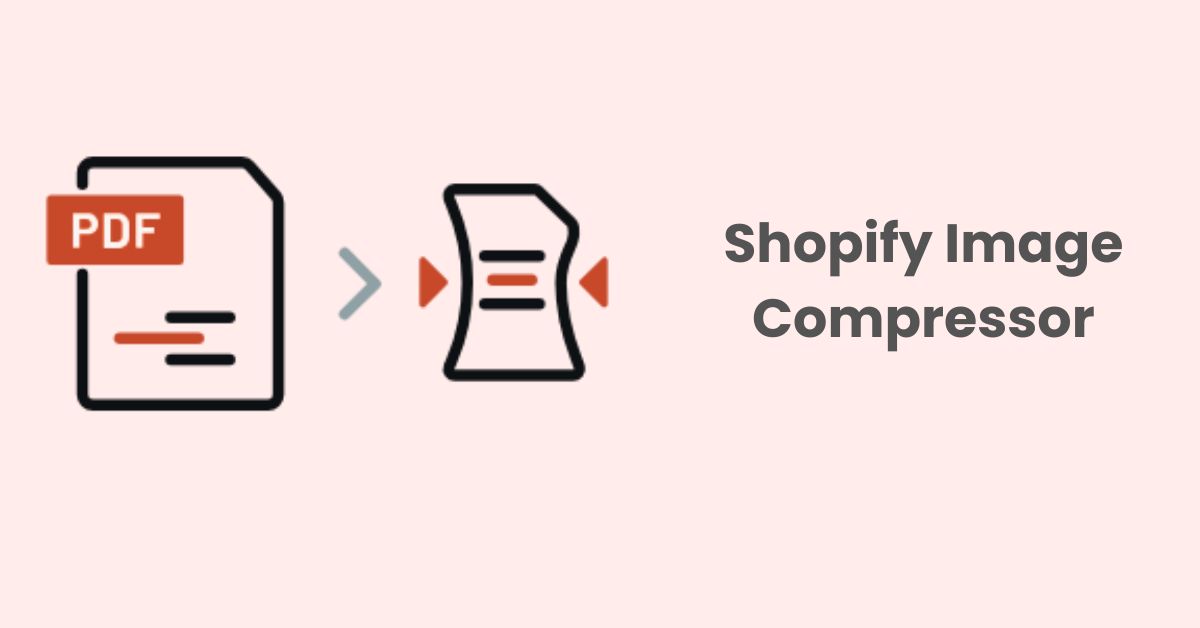Master Shopify Image Dimensions: A Guide to SEO Success
According to Google, 53% of mobile users abandon sites that take longer than 3 seconds to load. This means that if your site is slow, over half of your potential visitors may leave before even seeing your content or products.
And one of the best solutions to enhance your page speed is to choose the fit Shopify image dimensions when you build a website, so that all your visitors have a good user experience – no matter their device.
Follow the tutorial below to optimize your images for mobile and desktop devices.
Why Is It Important To Optimize Shopify Image Dimensions?
Image sizing for your Shopify store may be not the priority on your list, but it’s actually really important to the success of your business. Because if a customer enters your Shopify store, you’re interested in but images are too small and blurry, or too big, increasing load times and forcing unnecessary scrolling and zooming. This may lead to customers’ frustration and worse leaving your site without any transactions.
It’s important to optimize your Shopify image dimension for a few key reasons:
- Improve image’s quality: Images with compatible sizes will help increase page’s visibility to enhance customer experience.
- Improve page loading speed: the longer it takes to load your page, the more likely your visitors will move on to another website. Don’t worry, we’ve revealed top 10 best practices to improve your Shopify page speed.
- Better mobile experience: The Shopify mobile image dimensions
- Increase conversion rate: A faster and smoother experience can lead to higher conversion rates, as customers are more likely to complete their purchase when they have a positive experience on your site.
Best Shopify image dimensions for your Shopify store
The most ideal image sizes for your store will depend on the Shopify theme you use. We’ll give some general guidelines here for what sizes work best.
Shopify image dimensions for product
Product images should be square (1:1 ratio) and up to 2048 x 2048 px.
Shopify image dimensions for collection
You can choose sizes for the banner height, which determines how much of your space above the fold it occupies.
The image will be automatically cropped to fit the image banner section.
Shopify image dimensions for banner
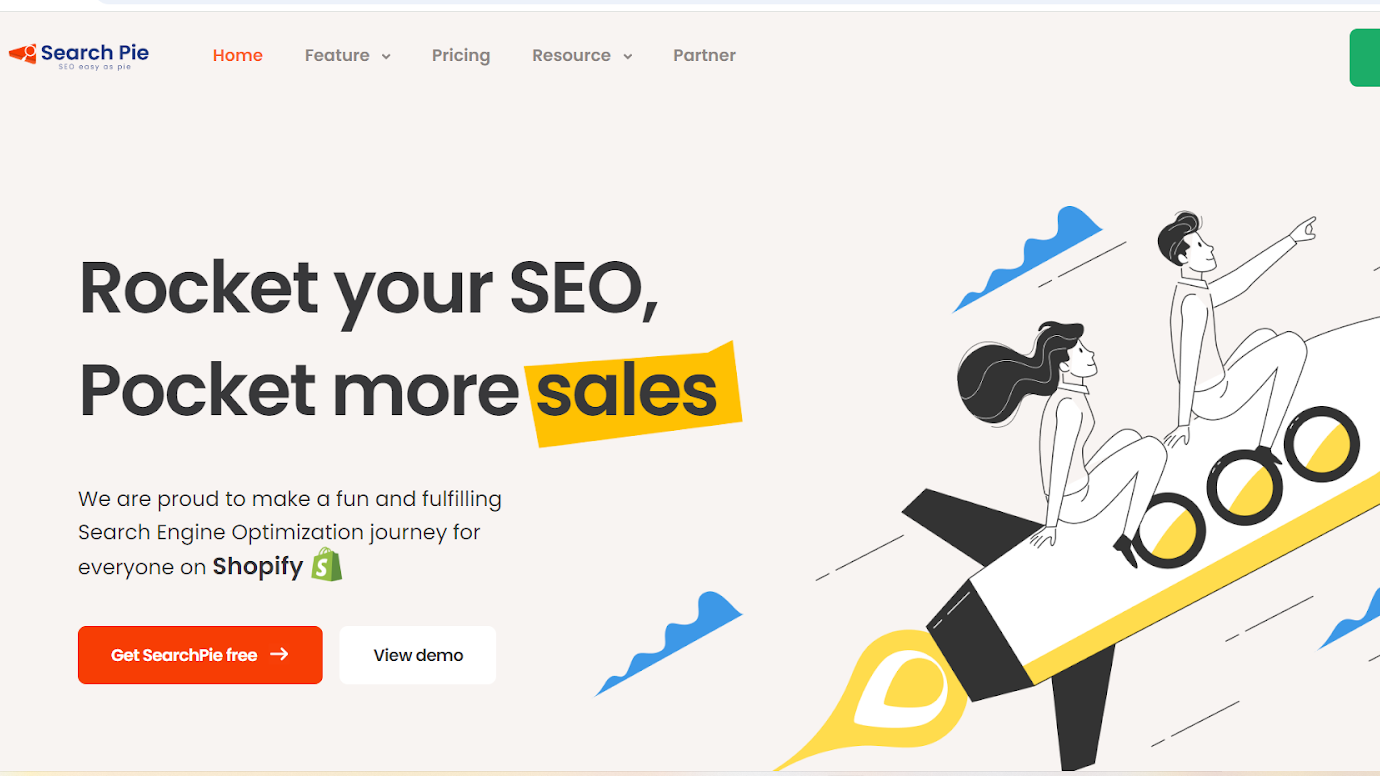
No matter the page, the banner image will be the first thing visitors see.
The Shopify image banner dimensions should be in the range of 1200-2000 pixels wide by 400-600 pixels tall. You can adjust the height depending on how much of the screen you want it to cover.
The most popular screen resolution is 1920 x 1080 px (16:9 aspect ratio), so keep it in mind when editing photos that will cover the screen.
Shopify image dimensions for blogs
The featured image for your blog, assuming it is full-width, should be 1800 x 1000 px, which is a 1.8:1 aspect ratio. However, the size will both depend on your Shopify theme and how much of the screen you want it to take up.
Tools for optimizing Shopify image dimensions
- TinyPNG
- Kraken
TinyPNG
TinyPNG is an online image compression tool designed to reduce the file size of PNG and JPEG images without compromising quality. It uses smart lossy compression techniques to significantly shrink images, making websites load faster and more efficient.
Kraken
Kraken is a powerful image optimization platform that compresses and reduces the file size of JPEG, PNG, and GIF images without losing quality. It offers both lossless and lossy compression, making it ideal for developers and businesses looking to enhance website performance.
Edit and compress your images easily with SearchPie SEO & Speed optimize
One of the best practices to improve the speed loading of your store is image compression. Search Pie app will automatically compress your product images to minimize file size without degrading quality to an unacceptable level. As a result, the time required for images to be sent over the Internet or downloaded is greatly reduced.
Compressed images will help improve store loading time, user experience, and SEO.
All you need to do is just click on “Compress Now” button, and then Search Pie will finish
all the work for you.
Conclusion
By understanding and implementing the recommended Shopify image dimensions for your Shopify store, you can significantly enhance its performance, improve SEO. To leverage your process, use tools as a helping hand.