Shopify SEO Review: Is This Platform Good For SEO in 2023?
Many merchants are eager to sell products online and are in search of the most suitable platforms to do so. Shopify ranks among the top choices for this purpose. However, a pertinent question arises: Does Shopify effectively boost your store’s visibility on Google search results? In this 2023 “Shopify SEO review,” we will delve into whether Shopify excels in this domain or if there are underlying challenges. Let’s explore further.
Shopify SEO Review: Pros And Cons
Search Engine Optimization (SEO) is crucial for the success of an online store on platforms like Shopify. Here’s an overview of the pros and cons of using SEO in Shopify:
Pros of SEO in Shopify:
- Provide all basic SEO features for eCommerce stores
- User-friendly and easy-to-use interface
Cons of SEO in Shopify:
- Limited Control: Some advanced SEO tweaks may require technical expertise.
- Monthly Costs: Shopify is a paid platform, this can be a drawback for small businesses with tight budgets.
- URL Structure: Shopify’s default URL structure is not as flexible as some other platforms, which may limit your ability to optimize URLs for SEO.
- Duplicate Content: Managing duplicate content can be more challenging in Shopify.
- Limited Blogging Features: While Shopify has a built-in blogging platform, it may not offer the same extensive features and options as dedicated blogging platforms like WordPress for SEO-focused content marketing.
In conclusion, Shopify is a popular and user-friendly e-commerce platform that can work well for SEO when used effectively. However, it may have some limitations compared to other CMS options, particularly for businesses with specific SEO needs. It’s essential to assess your specific requirements and budget before choosing Shopify or any other platform for your online store.
Shopify SEO Review: Built-in SEO Tools
Shopify provides some built-in SEO tools and features within the Shopify Admin that can help you optimize your online store for search engines. In this Shopify SEO review, let’s find out how the SEO tools and features typically found in the Shopify Admin can help you optimize your store.
1. Title and Meta Description Optimization:
You can customize the title and meta description for each of your product pages, collection pages, and blog posts by doing the following steps. These meta tags play a crucial role in search engine rankings.
- Go to the specific page or product in your Shopify admin.
- Scroll down to the “Search engine listing” section.
- Click “Edit.”
- Edit the meta title and meta description.
- Click “Save” to save your changes.
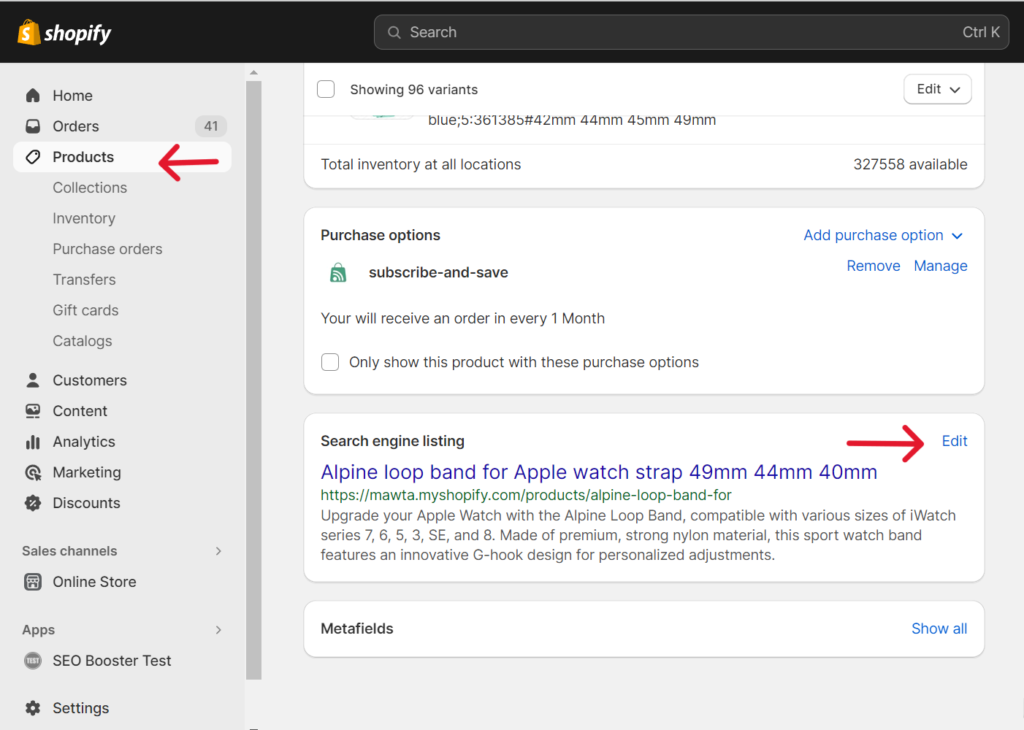
However, Shopify Admin does not allow you to add in bulk, meaning you have to add one by one, so it’s a very time-consuming process if you have a site with tons of product pages.
2. URL Structure:
Shopify allows you to customize the URL structure for product pages, collections, and blog posts. This customization can help you create keyword-rich and user-friendly URLs.
Just follow the same steps when you edit the title and meta description, you can edit the URL under the “URL and handle” section then remember to click “Save” to save your custom URL.
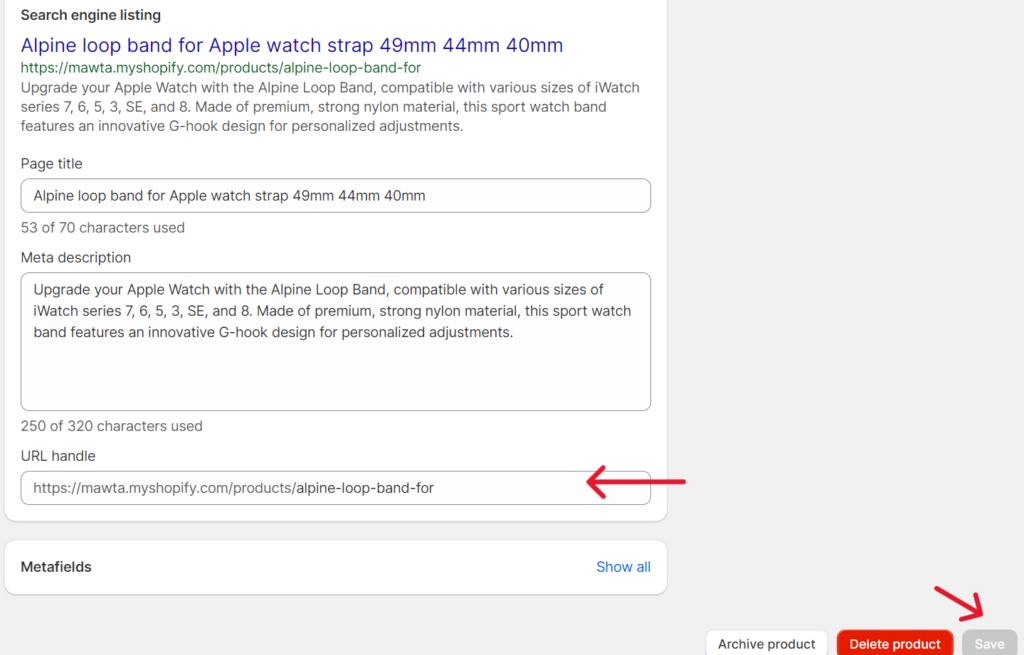
3. Image Optimization:
Adding descriptive alt text is important for accessibility and SEO, as it helps visually impaired users understand the content of the image and also contributes to your store’s search engine optimization.
Please follow the below steps to add alt text to your image:
- Click on the image to select it.
- In the image settings or options, look for an option labeled “Alt text” or “Image alt text.”
- Enter the descriptive text that accurately describes the content or purpose of the image.
- Save your changes to update the alt text for the image.
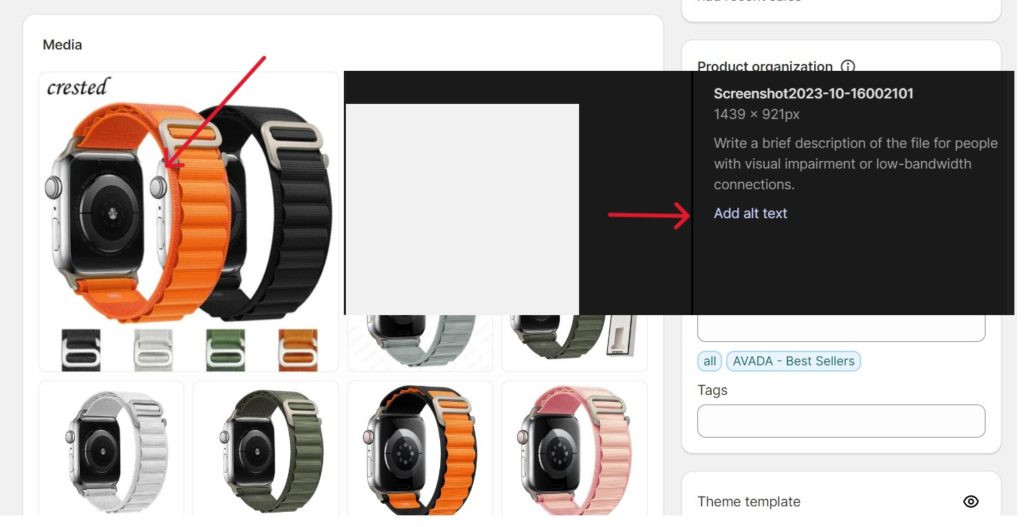
Shopify Admin does not have an image compression feature yet, you need to compress your images before uploading.
4. Header Tags:
You can use header tags (H1, H2, H3, etc.) in your product descriptions, collections, and blog posts. Properly structured headers can improve both user experience and SEO. Adding headings takes minimal effort, and it’ll give visitors (and search engines) a much better experience when reading your pages.
Just navigate to the specific page or products you want to edit the heading and use the built-in editor or page builder to edit the heading text.
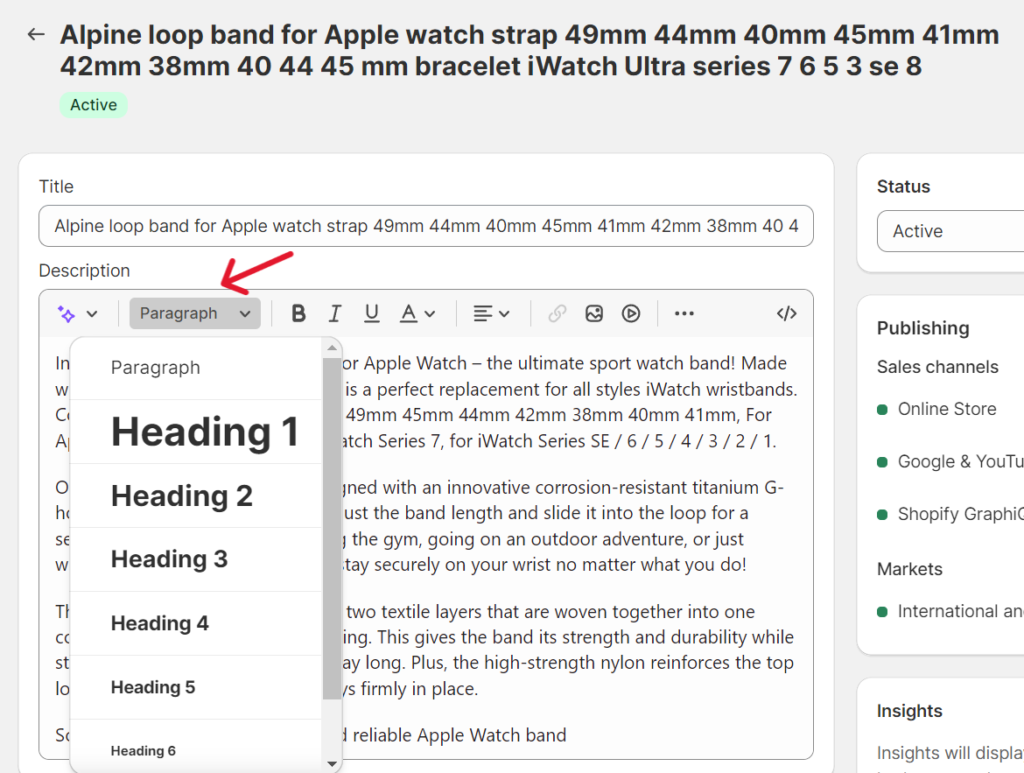
5. XML Sitemap:
Shopify generates an XML sitemap automatically, which helps search engines crawl and index your website. You can find your sitemap at yourstore.com/sitemap.xml.
6. Robots.txt File:
You can edit the robots.txt file in Shopify to control how search engines crawl your site and disallow specific pages or folders if needed.
Shopify automatically generates a default robots.txt, However, you can not edit the file directly but need to create a robots.txt.liquid template to make customizations. It will require coding expertise hence it’s difficult when you do it yourself or else you need to hire coding experts.
7. Canonical Tags:
Shopify automatically generates canonical tags to prevent duplicate content issues, indicating the preferred version of a page when multiple URLs lead to the same content.
- To add a canonical tag in Shopify, open your Shopify admin panel > Sales channels > Online store > Themes > Actions > Edit code> Layout > theme.liquid.
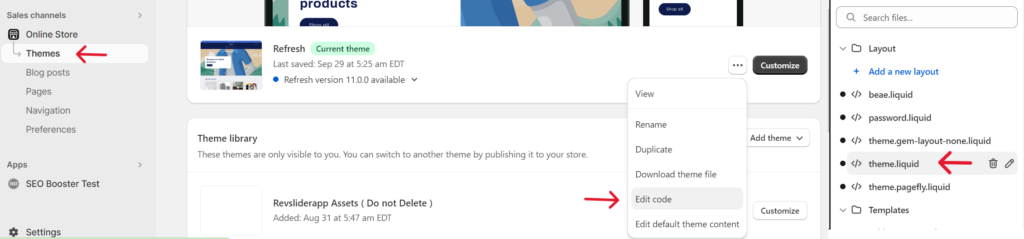
- Find the line above the </head> tag. Insert the following code:
<title>
{{ page_title }}{% if current_tags %} – tagged “{{ current_tags | join: ‘, ‘ }}”{% endif %}{% if current_page != 1 %} – Page {{ current_page }}{% endif %}{% unless page_title contains shop.name %} – {{ shop.name }}{% endunless %}
</title>
{% if page_description %}
<meta name=”description” content=”{{ page_description | escape }}” />
{% endif %}
<link rel=”canonical” href=”{{ canonical_url }}” />
- Then click Save.
Kindly note that many Shopify themes set a basic canonical rule in the theme file. As a result, any URL generated by the site has a self-referential canonical tag.
<link rel=“canonical” href=“{{ canonical_url }}” />
8. 301 Redirects:
You can set up 301 redirects in Shopify to ensure that visitors and search engines are directed to the correct page when a URL is changed. It’s important that users who type in a page’s old URL are sent to the new URL, instead of being sent to an error page.
To set this up for a certain page, just use the left-hand menu in your dashboard to go to Sales Channels > Online Store > Navigation.
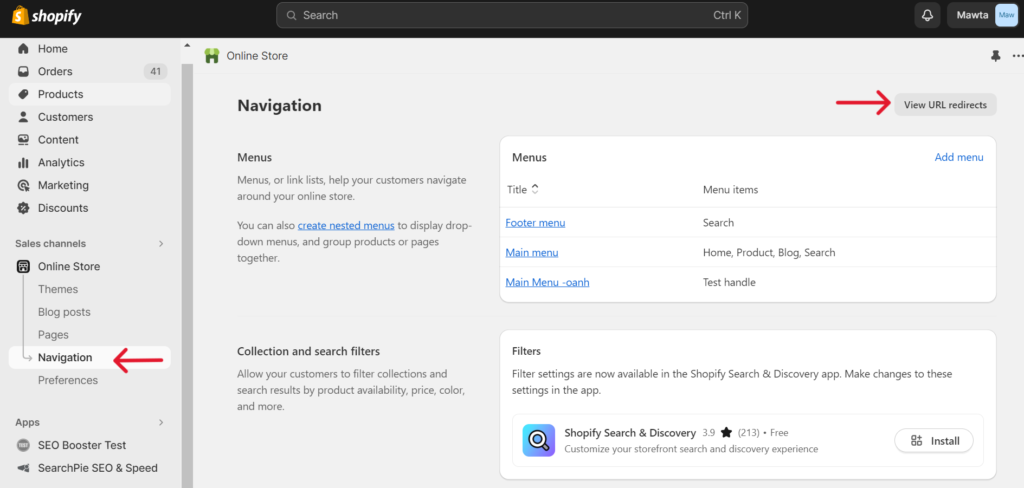
9. Structured Data Markup:
You can add structured data markup (JSON-LD) to your product pages to provide search engines with additional information about your products. This can enhance your search engine listings with rich snippets.
To add structured data markup in Shopify:
- Navigate to the theme editor and choose the theme you want to add
- Add JSON-LD structured data markup directly to the HTML.
- Test your markup using Google’s Structured Data Testing Tool.
- Save and publish your changes.
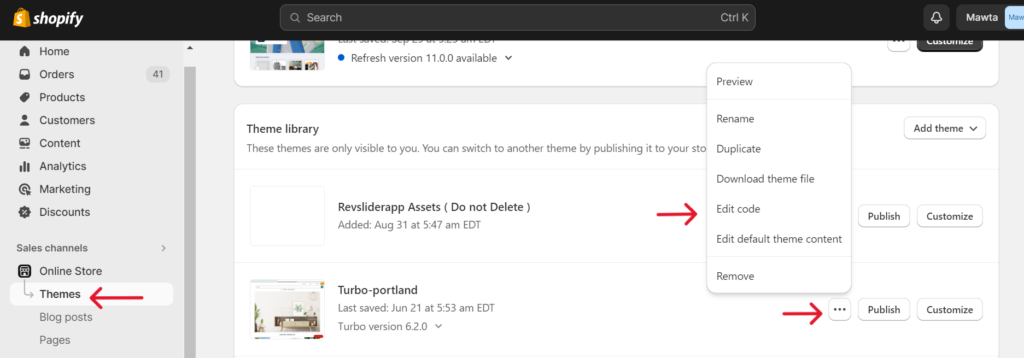
Within the template file, you can add structured data markup directly to the HTML code. Use JSON-LD format to define your structured data.
For example, to add product schema markup, you would create a JSON-LD script like this:
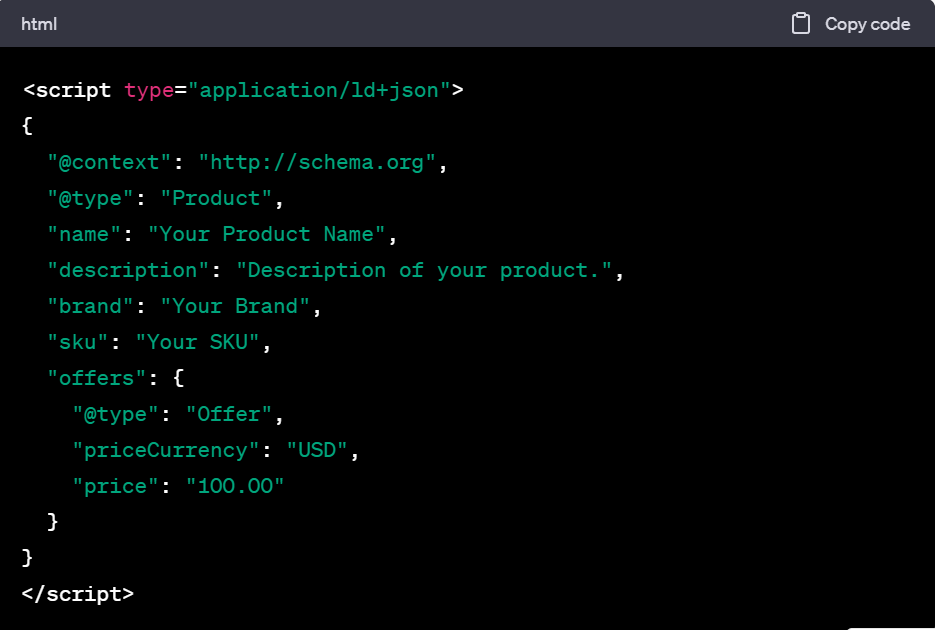
10. Built-in Blogging Platform:
Use Shopify’s blogging platform to create and publish SEO-optimized blog content, which can help improve your website’s overall SEO and engage your audience.
11. Analytics Integration:
Shopify integrates with various analytics platforms (e.g., Google Analytics) to help you track your website’s performance and make data-driven decisions to improve SEO.
Google Analytics is a free Google tool that lets you view data about your site’s performance, from the amount of traffic coming to each page to the demographics of site visitors.
Shopify makes it really easy to sync, just navigate to “Online Store” > “Preferences”, then enter your Google Analytics tracking ID.
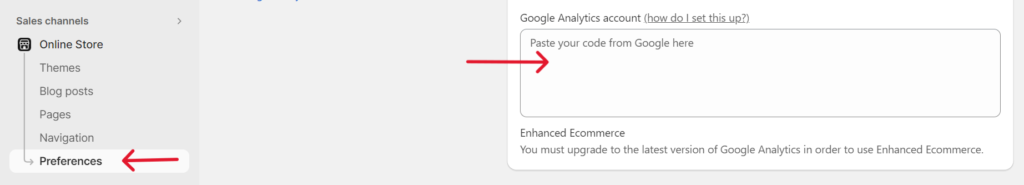
Remember that while these built-in SEO tools can be helpful, successful SEO also depends on factors like keyword research, content quality, backlink building, and ongoing optimization efforts. As we mentioned earlier, Shopify admin does not offer some automatic features or tools so it requires more manual work from store owners.
Consider using third-party SEO apps and tools in conjunction with Shopify’s built-in features to enhance your SEO strategy further.
Shopify SEO Review: Issues And Solutions
SEO on Shopify can be highly effective when done correctly, but it’s not without its challenges. Identifying and addressing these issues is essential for improving your site’s search engine rankings and overall visibility. Here are some common SEO issues in Shopify and their solutions.
1. Duplicate Content:
Issue: Duplicate content can arise from similar product descriptions, variants, or pagination on collection pages. The common duplicate content is duplicate product pages and product descriptions,…
Solution: Use canonical tags as we mentioned earlier to indicate the preferred version of a page. Additionally, customize product descriptions, titles, and meta tags to make them unique.
2. Slow Page Speed:
Issue: Slow-loading pages can harm user experience and SEO rankings.
Solution: Shopify themes may sometimes include large images or scripts that slow down the site. Optimize images, use a fast theme, leverage browser caching, and consider a Content Delivery Network (CDN) to improve page load times.
Some fast themes that we suggest are Booster, Electro, Shoptimized, Dawn, Ride, Turbo, and Flex.
According to Shopify experts, “Faster sites will rank higher on Google Search starting in May 2021”. Concerning the importance of speed in boosting your website, the Search Pie app provides an extra service called Speed Up to help you optimize your loading speed to the best.
It is the optimal customized service that Search Pie offers now, which can help your site up to 50% faster. Besides working on Google PageSpeed Insight recommendations to improve your speed, their technical experts will also sort the speed issues out for you.
3. Poor Mobile Optimization:
Issue: Mobile-friendliness is a significant ranking factor, and some Shopify themes may not be fully optimized for mobile devices.
Solution: Use a responsive theme that adapts to various screen sizes and conducts mobile usability testing regularly.
The best Shopify themes for mobile that you can consider are Ecolife (Multipurpose eCommerce), Sinp (Single Product Shop), Carme (Auto Parts & Car Accessories), Kofi (Coffee Shop), Astor (Electronics Store Shopify 2.0 Theme).
Besides choosing an appropriate theme, with AMP (Accelerated Mobile Pages), your Shopify shop is going to be a user-oriented and mobile-friendly website, which is a straightforward way to a high page experience score.
Concerning the importance of this component in SEO and user experiences, Search Pie offers an out-of-the-box tool for Shopify merchants by automatically creating AMP pages for your store.
In the Enterprise Plan, the app allows you to set up AMP for Home, Products, Collections, Blogs, and Blog Posts pages. All you have to do is navigate to the tab you want to add AMP, then hit the Activate button.
3. Non-Descriptive Product URLs:
Issue: Shopify’s default URL structure can result in long or non-descriptive URLs that don’t contain keywords for products.
Solution: Customize your URL structure for products and pages to include relevant keywords. This can be done within the Shopify admin settings.
4. Inadequate Keyword Optimization:
Issue: Failing to target relevant keywords can result in low organic traffic.
Solution: Conduct keyword research to identify target keywords and optimize product titles, descriptions, and meta tags accordingly.
Some tools that you can use for keyword optimization that we suggest are Google Keyword Planner (free by Google), Ahrefs, SEMrush, Moz Keyword Explorer, Keywordtool.io,…
5. Lack of Structured Data:
Issue: Missing structured data can lead to missed opportunities for rich snippets in search results.
Solution: Ensure that your theme generates appropriate structured data (JSON-LD) for products, reviews, and other relevant content. You can add JSON-LD via Shopify admin as we mentioned earlier or via the Search Pie app.
6. Ignoring Image SEO:
Issue: Unoptimized images can slow down your website and hinder SEO efforts.
Solution: Compress and resize images before uploading them to ShopifyUse descriptive alt tags for images and ensure they load quickly.
7. Broken Links:
Issue: Broken links can harm user experience and SEO.
Solution: Regularly check for broken links and set up 301 redirects for any changed or removed URLs.
8. Thin Content:
Issue: Pages with minimal content can rank poorly.
Solution: Create informative and unique content for product pages, category descriptions, and blog posts to provide value to users.
9. Lack of Blogging Strategy:
Issue: Neglecting content marketing through a blog can limit SEO opportunities.
Solution: Develop a blogging strategy to regularly publish high-quality, SEO-optimized content related to your industry or products.
10. Ignoring Analytics:
Issue: Not tracking and analyzing site performance can hinder SEO progress.
Solution: Set up Google Analytics and Google Search Console to monitor your site’s performance and make data-driven improvements.
Addressing these common SEO issues in Shopify will help you improve your site’s visibility in search engines, drive organic traffic, and ultimately increase your online store’s success. Regularly monitoring and optimizing your site for SEO is an ongoing process that can yield significant long-term benefits.
Shopify SEO Review: Third-party Apps
While Shopify offers a solid foundation for SEO, there are some inherent limitations when compared to other Content Management System (CMS) options. These constraints can be more evident for businesses with specialized SEO requirements.
In addition to Shopify’s default options for SEO, there are many Shopify SEO apps with advanced SEO features. Here are the top 5:
1. Search Pie by Secomapp
SearchPie serves as a superb SEO enhancement and performance acceleration tool suitable for a wide range of Shopify stores, catering to both novices and seasoned professionals.
It stands out as a top-tier option for optimizing SEO, delivering advanced features such as AI-powered content generation, backlink management, speed optimization, keyword research, and more.
Equipped with features like an SEO manager, AI-generated content, and rich snippet support, SearchPie emerges as the ultimate solution for boosting website traffic.
SearchPie has garnered the confidence of numerous Shopify merchants through its comprehensive array of SEO tools and tailored services. You can effortlessly identify the SEO issues that require attention and quickly resolve them by clicking the ‘Fix It’ button.
Features:
- SEO Manager: Stay informed about SEO concerns through intelligent SEO reports.
- SEO Optimizer & Traffic Enhancer featuring AI-powered tools, Bulk Meta Tags, and Alt Tags.
- Boost Site Speed with Instant Page Loading, AMP, Image Compression, and more.
- Enhance Google Readability with Automatic Rich Snippets in JSON-LD Format.
- Enhance Website Trustworthiness by Detecting and Managing Long and 404 URLs Automatically.
Pricing plans: Premium plan and Enterprise plan
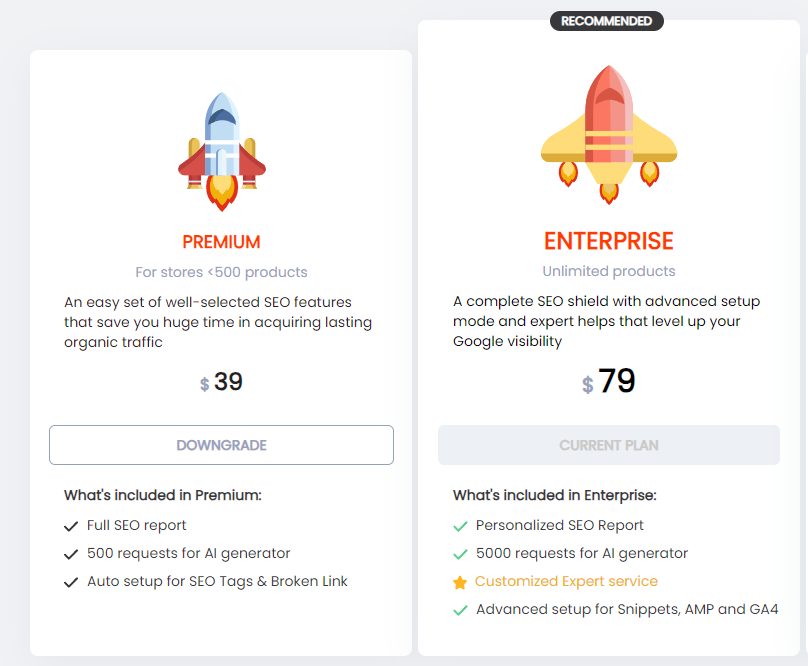
There are also some personal packages that are designed for your stores as in the photo below.
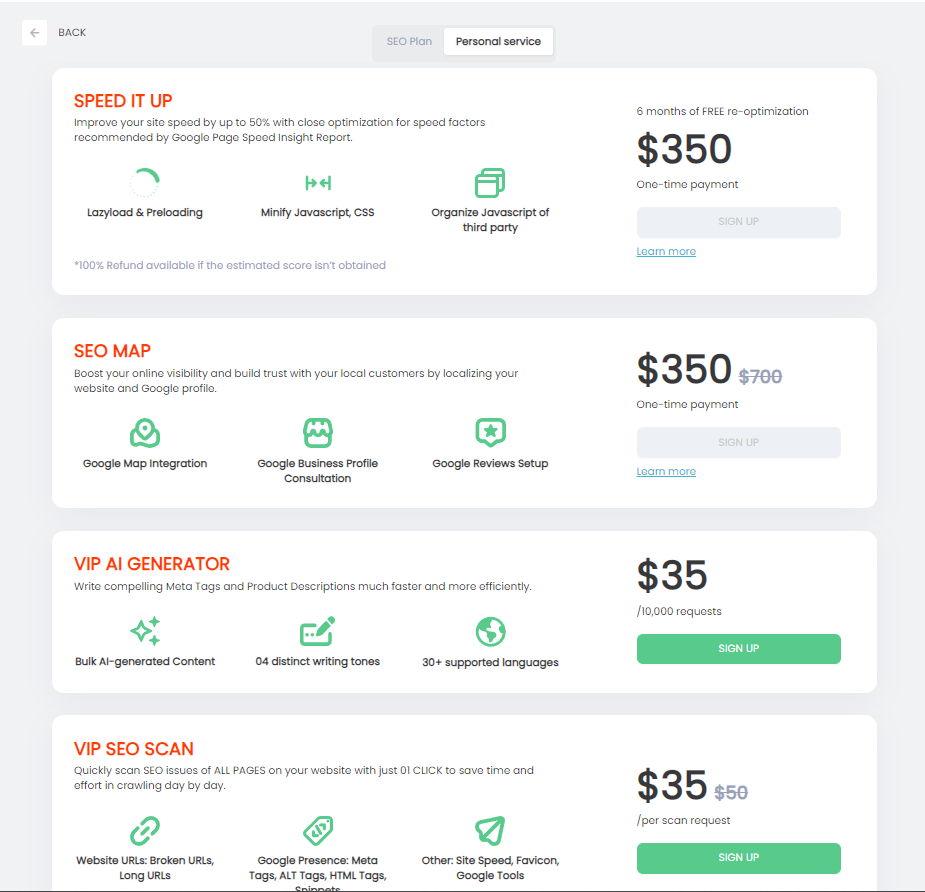
2. Plug in SEO
Plug-in SEO is an intuitively designed application that conducts a thorough examination of your store to identify SEO-related problems, providing clear and detailed guidance on how to rectify them.
It simplifies tasks like refining meta tags, locating and repairing broken links, and enhancing page loading speed.
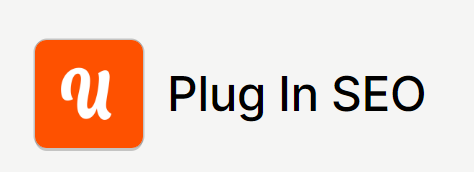
Features:
- Conduct an SEO problem audit and resolve issues using easy-to-follow instructions.
- Access informative videos, and in-depth SEO articles, or seek assistance from our support team.
- Utilize SEO templates to boost your rankings for specific keywords on your blog and pages.
- Explore JSON-LD structured data, address broken links, and implement keyword-targeting strategies to improve your search engine rankings.
Please take a look at the pricing plan of Plug in SEO as these plans are designed for your store’s size.
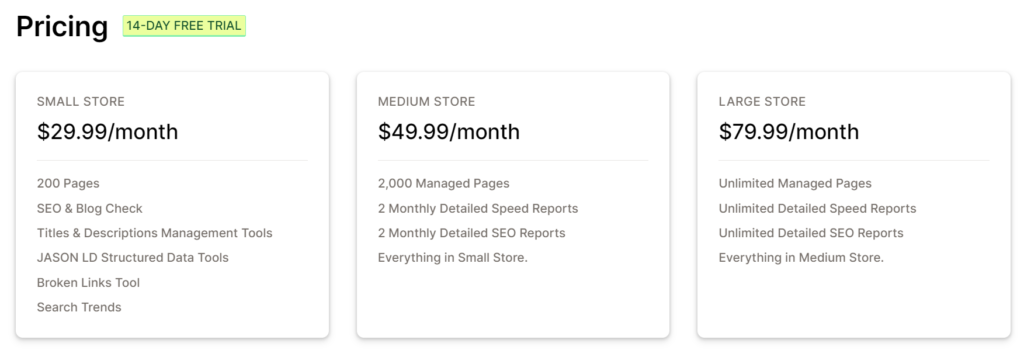
3. Smart SEO
Smart SEO offers a comprehensive suite of tools and automation features to address crucial SEO aspects such as meta tags, image optimization, and page speed.
While SEO might appear daunting, Smart SEO simplifies the process, making it surprisingly accessible. With Smart SEO, intricate SEO tasks become straightforward, and routine ones are automated.

Features:
- Effortlessly create pertinent product Meta Tags, saving you valuable time.
- Enhance your store’s images to improve SEO performance.
- Optimize your page speed for an enhanced user experience and higher SERP rankings.
- Offer JSON-LD structured data to help Google better comprehend your store.
- Identify and rectify broken links within your store automatically
Pricing:
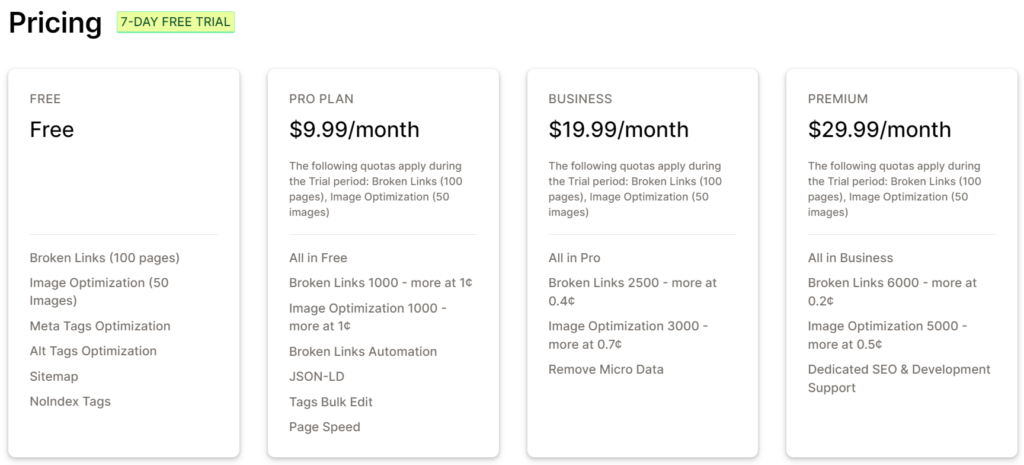
4. Avada SEO & Image Optimizer
Avada SEO is highly appreciated for its effective image optimization, user-friendly interface, and customized options.
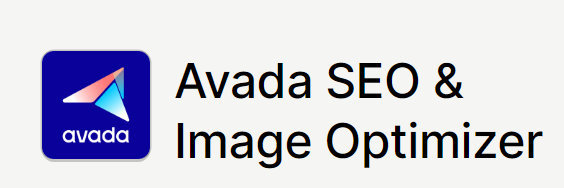
Features:
- Immediate enhancement of page speed and performance: Image refinement, Smart speed features, Lazy loading
- Elevate SEO rankings: Meta tag optimization, Local business listings, Google structured data, and more
- Comprehensive SEO Reporting: Identification of SEO problems, Automated Email Alerts, Image Optimization
- Effortless SEO Audits for products, collections, blog posts, and other web pages
- Automatic detection of broken links and page redirection, addressing 404 errors
Now let’s take a look at their pricing plan!
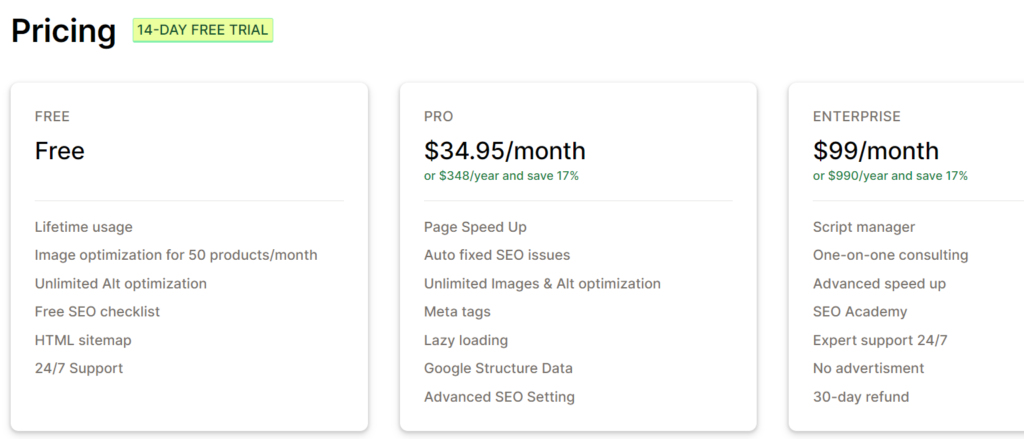
5. Tiny: SEO Image optimizer, Speed (TinyIMG)
Tiny: SEO Image Optimizer, Speed provides an extensive array of tools for SEO and page speed optimization, encompassing image enhancement, lazy loading, managing 404/301 redirects, and additional functionalities.
TinyIMG’s intelligent automation and comprehensive SEO reports streamline the process of enhancing your store’s speed and SEO performance, making it more convenient than ever before.
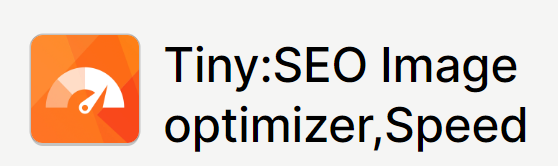
Features:
- Utilize an AI-driven SEO enhancer and a potent sitemap SEO optimizer to elevate your SEO rankings.
- Automate page speed optimization with a lazy loading feature to enhance site speed.
- Effortlessly enhance image SEO with one-click image optimization, compression, resizing, and automatic file and alt text generation.
- Benefit from broken link detection and a 404/301 redirect functionality to prevent traffic loss.
- Leverage JSON-LD, meta tag generation, lazy loading, and script control to optimize your store.
The app offers various choices for pricing plans. Just take a look and you may find it’s useful for your store.
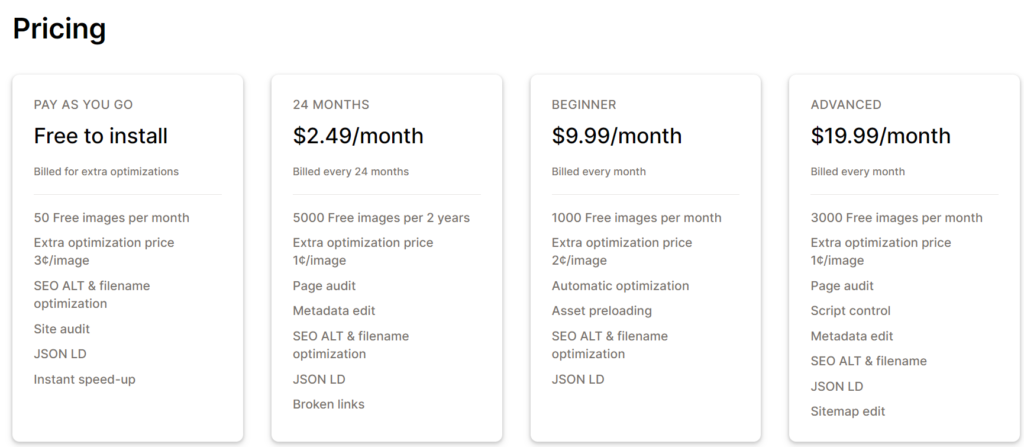
Before choosing an SEO app for your Shopify store, consider your specific needs and budget. Additionally, keep in mind that while these apps can be helpful, they should complement your overall SEO strategy, which may include other practices like content creation, link building, and technical SEO improvements.
Final Thoughts: Is Shopify Good For SEO?
In conclusion, based on the above Shopify SEO review, it’s clear that Shopify is a commendable platform for SEO when utilized correctly. The platform provides a solid foundation for e-commerce SEO, showcasing features such as automatic XML sitemaps, clean URL structures, and responsive themes.
However, the success of your SEO efforts on Shopify depends on your ability to implement best practices, conduct keyword research, create high-quality content, and optimize your website effectively. With the right strategy and ongoing effort, you can achieve good SEO results on Shopify.
FAQs
1. Is SEO difficult in Shopify?
No, SEO in Shopify is not inherently difficult, but it requires effort and attention to detail to achieve good results.
2. How much does Shopify SEO cost?
The cost of SEO for a Shopify store can vary widely depending on factors like the complexity of your site, the level of competition in your industry, and the scope of the SEO services you require. Costs can range from a few hundred dollars per month for basic SEO services to thousands of dollars per month for more extensive SEO campaigns.
3. Is SEO better on WordPress or Shopify?
Neither WordPress nor Shopify is inherently better for SEO; both platforms can be optimized for search engines effectively. The effectiveness of SEO depends on how well you implement SEO best practices, create high-quality content, and optimize your website, regardless of the platform you choose.





